
How to install wireless alarm systems?
Wireless alarm systems are great tools for modern residents and shop owners to protect their property away from burglars and break-ins. The wireless alarm system can provide a strong deterrent to the burglars, meanwhile notifying users once an alarm is triggered. Today’s wireless alarm systems have better integration with smartphones. Many alarm systems provide free App which enabling users to active/deactivate the system remotely on smartphone.
Depending on your monitoring goal, users can choose different types of wireless detectors to extend the alarm system and meet their specific requirement for monitoring purpose. With a little bit of planning, you can get a wireless system installed that bring you peace in mind.
Choosing a right system is quite important, a high quality alarm system may not support home automation and lighting controls, however it can provide you accurate intrusion detection, early fire detection with minimum false alarm rate.
After pick up the right system, the next step is installation. Keeping in mind that the wireless detectors are powered by batteries may require to replace yearly. It’s very important to regularly check the functionality of security detectors. Wrong placement or installation of some types of detectors such as PIR motion sensor may generate false alarms. Therefore it is worth taking a moment to think it through before you commence on installation. Installation time can vary from a few minutes to several hours. Here are some guidelines to help you install the wireless alarm system.
Find the best locations to install wireless alarm
Reading the manual before you start to install the detectors and alarm panel. Each detectors have different characteristics, installation is varied. E.g. PIR motion detectors are ideal for covering a large space, but it should not face to area where there is air conditioner, heat sources, direct sunshine. Installers should adjust the installation angle of PIR motion sensor to avoid picking up the movement of small animals.
Wireless security detectors communicate with alarm panel through using wireless radio signal (typically 433MHz or 868MHz). Keep in mind all the WiFi signals travel in a straight line from your detectors to your alarm panel, obstacles such as thick walls, and big size metal equipment will obstruct your detector’s signal and can result in worse reception. Ensure the wireless detectors can communicate with alarm panel, you may follow the tips we provided as below.
1. Place the alarm panel in a window facing your detectors or close to the wall facing your detectors locations.
Installing the detectors and alarm panel close to windows or doors that wireless signal can easily get through.
2. Avoid thick concrete walls, metal equipment, and other barriers in the path of your wireless signal.
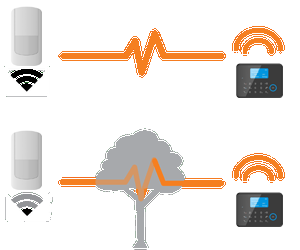
Concrete walls will block the wireless signals, while the metal equipment will complete shield the wireless signals.
3. Check the wireless reception at your planned detectors location
4. Avoid diagonal line-of-sight through walls.
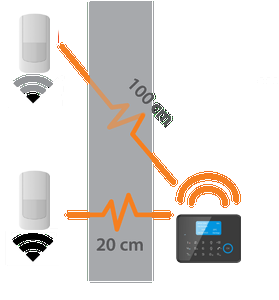
When the signal travels diagonally through a wall the obstruction increases greatly. A 20 cm concrete wall can create the same obstruction as a concrete wall several meters thick when the signal has to travel along the wall as it goes through.
5. Choosing the detectors that using external antenna design.
6. Using the wireless repeater/extender to extend the range of your system.

7. Using hard-wired cable
Many wireless alarm systems also support hard-wired zones, the alarm panel can connect to detectors by using hard-wired cables. Hard-wired connection is quite suitable if you wanna install detectors where location is nearby, but difficult locations (behind thick concrete walls, metal, or in basements). Some people will choose to use the hybrid connection (wireless + hardwired) which increasing additional flexibility on installation.
Common mistakes when installing wireless alarm system
Today, wireless alarm system becomes very affordable to users. If you are afraid of being the victim of burglaries, there is no excuse not to have some type of security system. As we know, in addition to installing a camera video surveillance system, people usually getting a wireless alarm system installed to protect their homes or businesses.
Since the technology and alarm industry evolves, users can install the alarm system by themselves, many people opted for DIY alarm system requiring no monthly monitoring fee. Although nowadays's wireless alarm systems are easy to install, you may still mess it up. That’s because despite the wireless nature of alarm systems, there are plenty of mistakes to be made during the installation process. Here let’s have a look at some common mistakes you can make when installing wireless alarm system, so you can avoid them.
No Enough Detectors
Typically, a default wireless alarm system kit will include two or three wireless security detectors, these are not sufficient to make your house completely protected. Pretending to be an intruder, then finding the vulnerable places where can be easily breached. According the statistics, more than 50% of home invasions are occurring through first floor entry points, each easily accessible windows and doors should be monitored by wireless reed switches (magnetic contact detectors). Each path or aisle a intruder likely to walk should be protected by PIR motion detectors. An extra wireless keypad is essential if you want to hide your alarm panel to avoid vandalism.
Poor positioning
Incorrect installation will either can’t detect the intrusion or cause high false alarm rate. As we mentioned above, the improper positioning of alarm system will cause the alarm panel can’t communicate detectors lead to your system becomes useless.
Forgetting the Password
Imagining your neighbor mistakenly triggered your home alarm system, the system keeps making noisy sounds, you can’t bear it, you wanna deactivate the system, but forget the password. Regarding to the password, there are two things to keep in mind. After complete the system installation, firstly changing the default password. Secondly, try to write down the password on the system’s warranty card, then keep it in a safe place, especially if the system offers different groups of password that offering different privileges.
Get My Latest Posts
Subscribe to get the latest updates.
Your email address will never be shared with any third parties.