
IP Camera Installation - RJ45 Waterproof Measures
Since last year, video surveillance industry becomes a bit "quiet". We know technology still keeps evolving and market keeps changing. Frankly speaking, these two years no more new technologies emerge such as H.265, smart video analytics, IoT, 4K UHD. It seems people lacking incentives to make more progress simply because the significantly price drop for IP video surveillance products.
Consequently, we haven't published an article during these months. Now here we're so delighted to share you some basic information related to IP camera's installation. As we know, waterproof is so critical for operation of your IP cameras. In addition to buying IP cameras that adopted qualified waterproof design, we should install them in correct way.
How to make RJ45 become waterproof?
The RJ45 connector of each outdoor camera has waterproof design, just following this method to install your camera can ensure that your network cable connection is solid and waterproof.
Correct method to use RJ45 waterproof connector:
1. Attach the seal ring to the copper interface.
2. Mount the waterproof components
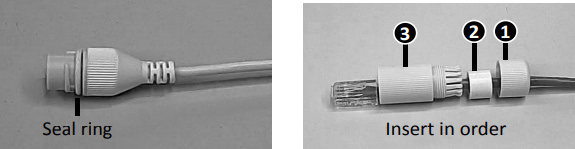
You can crimp the inner wires of the cable with the RJ45 plug first and then cover the waterproof components. You may also cover the waterproof components first.
3. Insert the cylindrical waterproof ring into bolt.
4. Insert the cable into the Ethernet copper interface and screw the waterproof bolt in.
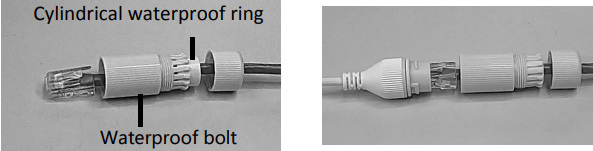
5. Screw in the waterproof bolt lid.
6. Finish the waterproof installation.
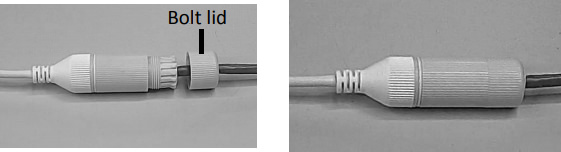
Waterproof for other connectors
Beside waterproof protection for RJ45 connector, we also need to protect the other jack/connectors such as DC power input, Audio I/O, Alarm I/O. To do this, we need to use waterproof tape. Connect the tail cables and then take the following steps to protect the cables from water using waterproof tapes.
1. Connect the cables
2. Protect the connected cables using insulating tapes.
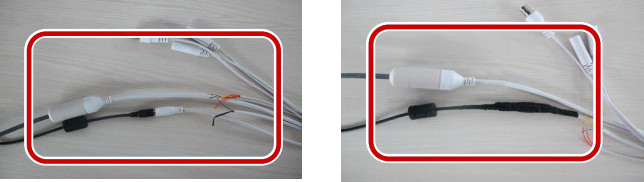
3. Protect other cables using insulating tapes.
4. Wrap all the cables together by using insulating tapes.
5. Choose a start point for waterproof tapes.
6. Protect the cables using waterproof tapes.

Get My Latest Posts
Subscribe to get the latest updates.
Your email address will never be shared with any 3rd parties.