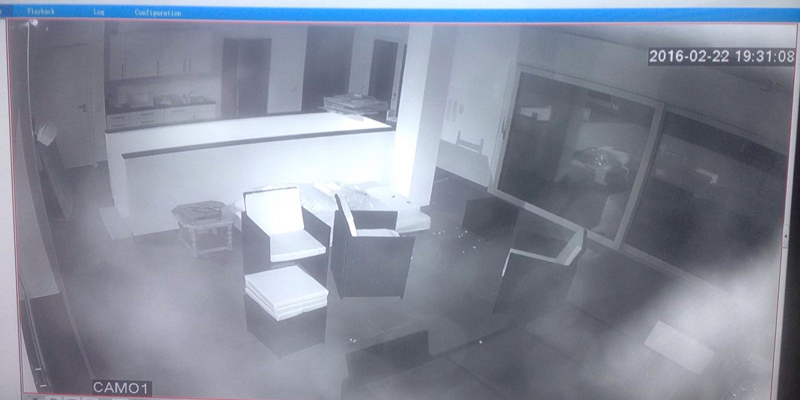
IR dome camera: foggy/IR reflection/IR halo problem
Recently one of our clients reported to us that he installed several vandal proof dome cameras and noticed a foggy/halo effect when camera works at night with the IR on. However, they work properly in the daytime. After we searched online, we found the most majority of security dome cameras could encounter this problem.
According to the experienced CCTV camera experts, this is caused by Infrared light reflection or IR Bleeding. There are many possible reasons cause IR reflection, including:
- Losing contact between the foam gasket ring and dome cover.
- Nearby barriers in the environment reflect IR light.
- Dust, wet, moist on the plastic dome cover.
Foam gasket ring problem
The most severe case of IR Reflection is caused by the foam gasket ring not being firmly pressed against the camera dome. This will create a “halo” effect (Figure 2).
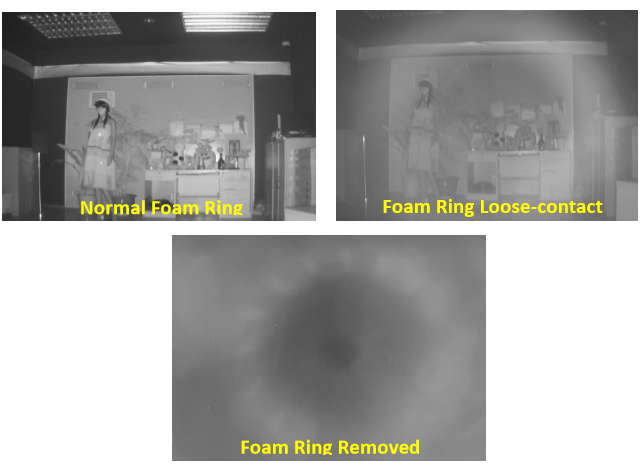
To minimize the chance of IR light reflection into the lens, please make sure that the dome bubble is sitting snug against of the foam ring. Please note, that upon good contact with the dome cover, the foam gasket ring will appear to be squashed a little bit.
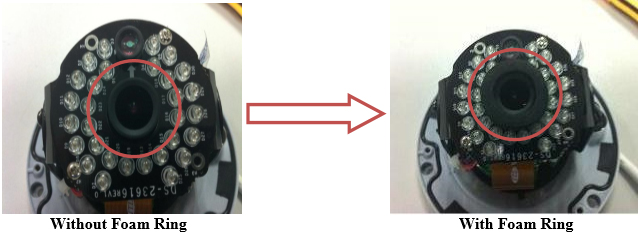
Nearby objects and barriers
Nearby objects and barriers are another possible cause of “Foggy” night images. Figure 5 shows the effect of a small piece of cardboard positioned only 4 inches away from the side of the camera. Even though not visible in the picture (the cardboard is outside of the camera’s field of view), the IR-reflection is huge.

To avoid this situation:
- Avoid installing the cameras in tight corners.
- Use wall mount brackets to offset the cameras from walls and close surfaces.
- Try to rotate the camera as much away from background surfaces as possible
- Make sure plants/vegetation are clear of the near Field of View.
- Plants leaves are highly reflective
Dust, wet, moisture on camera cover
Dirty/moisture dome cameras also cause IR “bleeding” and poor night vision image. Avoid touching the dome during the installation and try to keep the protective film on the dome unit the very end. Touching the dome cover creates grease stains/spots on the bubble, which create blur. These may not affect the daytime image but will immediately be an issue with nighttime IR images.

Always clean the dome cover with a soft cloth after installation. Commonly, the domes get covered with dust/dirt, raindrops stains, and cobwebs over time. This will cause the image quality to degrade over a period of time (“foggy condition”). Periodic cleaning of the dome cover may be required to maintain a clear image.
Additionally, fastening the screws to make sure the camera is fully sealed. For moisture climate, you also can put desiccant packets to absorb water inside the dome camera. You should replace any desiccant packets at least once every year. Because they become less effective as time goes by.
I'm trying to figure out what could cause the following smokey picture when i have my camera in night mode /infrared Its pretty dark outside (2am and the street camera's are barely noticeable with the naked eye) and the daytime mode 'appears' much better than in IR mode. ---- Cam-it.org website.
Hello - I just installed this camera and am happy with the daytime images. However, the night images are foggy. I have cleaned the outside of the lenses and played with the contrast but that didn't help. Can you tell me if this is a settings adjustment issue? Why would it be clear in daylight but not at night? Any help would be appreciated. ---- Cam-it.org website.
I just installed a new out of the box IP8332 cam and noticed a halo effect in night mode with the IR on. If I disable the IR it goes away so I know that's the cause. Did a lot of searching but didn't uncover much except for a review on Amazon where it's mentioned. Read on another site about halo effect in general and that it's the IR light reflecting off the glass over the lens which I'm assuming is the problem here. --- Cctvforum.com website.
This article is based on Hikvision's technical support, their document offers the above mentioned methods to avoid IR light reflection.
Get My Latest Posts
Subscribe to get the latest updates.
Your email address will never be shared with any 3rd parties.