8CH NVR for home office

Secure your home and business, office with latest NVR systems. EN8243 is professional mini size network video recorder for advanced IP network surveillance system. It adopts ARM9 processor technology, with capability of processing and recording video stream from maximum 8 units of megapixel IP cameras. This NVR can record network video stream at 1080P(1920×1080)/960P(1280×960)/720P(1280×720) at real time 30fps.
This is universal network video recorder and compatible with industrial standard Onvif 2.0. It works with majority of IP network cameras in security industry. No matter which brands you are utilizing, this NVR can work properly with your IP cameras from third-party brands including Sony, Vivotek, Hikvision, Hitachi, Dahua, Axis, Launch, Canon, Bosch, Pelco...and more.
EN8243 is user-friendly GUI graphic windows embedded video recorder which supports multiply recording modes including manual, schedule, motion detection, alarm detection. The system featuring easy to use video playback function, time line based video search function, and supporting calender search, manual search, event search modes. It comes with two standard USB ports, easy operation with a mouse, and supporting backup methods via USB devices and network. This NVR can support maximum 10 users online simultaneously for remote access and monitor. It has 10/100M self-adaptive LAN port for network connection, and one VGA and one HDMI video outputs to fit HDTV. Additionally, it has eSATA port for extending to unlimited storage space. It can support both internet browser and smartphone (iPhone, Android, Blackberry, Windows Phone)surveillance via 3G/WiFi.
Key features
- Network Recorder for IP camera, DVS
- Recording both video and audio
- Supporting maximum 8 units IP cameras (IPC)
- Recording resolution 1080P and 960P/720P
- Support 4CH video playback simultaneously
- Easy operation GUI design
- Suport megapixel video preview, recording and playback
- 15x digital zoom function, using mouse to select region for enlarge
- Recording modes: Manual, Schedule, Motion detection, Event
- Search video by manual, calender, timeline, events
- Smart motion detection
- Privacy zone mask function
- Onvif compliant for working with third-party IPC
- Video backup: USB devices and Network
- Support 3G, WIFI wireless connection
- Video storage via mobile HDD/E-SATA/USB Disk
- Support VGA and HDMI video output
- Maximum 10 users online simultaneously
- Support iPhone, Windows Mobile, BlackBerry, Symbian, Android







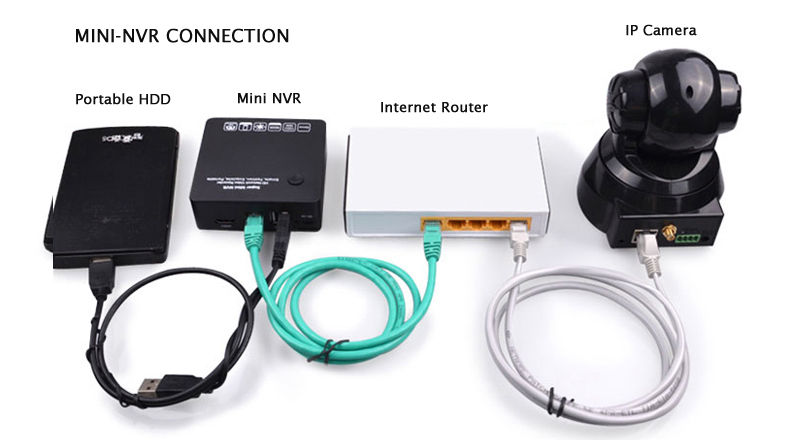
Technical information
| Model | EN8243 |
| General | |
| IPC Channel | 8 Channel |
| Stream quality | 1080P(1920×1080)30fps/960P/(1280×960)/720P (1280×720)30fps |
| Video Resolution | 1080P(1920×1080)30fps/960P/(1280×960)/720P (1280×720)30fps 1~30fps |
| Recording Mode | Manual, Full Time, Scheduled, Motion Detection, Alarm Event |
| Playback | 4CH playback in 720/960P mode;1CH 1080P playback in 1080P mode |
| Recording storage | One e-SATA port |
| Backup method | USB HDD, e-SATA HDD, U-disc, Network |
| Remotely surveillance | |
| IE browser | Support LAN management, client management and remote IE visit |
| Dual stream | Individual setting by each channel |
| Mobile Phone Surveillance | Support (iPhone,Windows Mobile,BlackBerry,Symbian,Android) operation system |
| Wireless | Support 3G and WIFI |
| Compatibility | Onvif 2.0, compatible third-party IP cameras, DVS. |
| Mouse Zoom | 15x digital zoom, click any area and zoom in or zoom out on the image by mouse |
| Motion Detection | Motion detection area selection, sensitivity 6 grade selection |
| Search | By time (calender), backup, by event, |
| IP video input | 8 Channel 1080P/960P/720P IPC inputs |
| Video Output | HDTV HDMI, VGA |
| Video compression | H.264 |
| Audio Compression | Standard G.711 |
| Audio Output | N/A |
| Audio Talk | Two-way intercom |
| Alarm Input | N/A |
| Alarm Output | N/A |
| Network | RJ45 Ethernet port(10M/100M self-adaptive LAN port) |
| RS485 | N/A |
| USB | Two USB 2.0 ports |
| E-SATA | One External SATA port |
| SATA HDD Ports | Two SATA HDD ports |
| Electrical | |
| Power Supply | DC5V 2A |
| Consumption | ≤10W(without HDD) |
| Mechanical | |
| Dimensions | 88mm×88mm×32mm |
| Weight | 250g |
| Ingress protection | None/Indoor usage |
| Connectors | RJ-45 10BaseT/100BaseTX, VGA, HDMI, USB |
| Environmental | |
| Protection Class | Indoor/Outdoor |
| Operating Temperature | -10°C to 55°C |
| Operating Humidity | 20% ~ 80% (non-condensing) |
Michael Chan
hi just brought this product but my Axis camera is not recognize, do you link where I can upgrade the new firmware?
reply
Unifore
Hello Michael,
Thanks for your inquiry.
As I know, Axis camera are compatible with Onvif protocol, thus the NVR can recognize the Axis camera, making sure you have chosen the Onvif as its communication protocol for both NVR and IP cameras. By the way, you need to check the network setting for IP cameras and NVR. As far as I know, Axis camera and NVR with different network configuration, the Default gateway for our NVR is 192.168.0.1. If you need the NVR recognize the IP cameras, the IP cameras'default gateway IP must be the same as NVR's default gateway IP
reply
Thomas
Hi,
is there any way to reset the password ? We lost the password and I found nothing in the manual to reset the nvr.
reply
Unifore
Hi there,
It's impossible to do hardware reset.
If you forget the NVR's password, you need to give me the NVR's current date and time, then we will use the software to generate a new temporary super password to allow you login.
reply
Ricardo
Does it Work with Foscam FI8918W?
reply
Unifore
Hi there,
I have checked this item in Foscam, its description doesn't mention it supports Onvif and RTSP protocols.
reply
Andres
Hi, I have same question about Axis Cameras.
both (NVR and Cam) has IP on same range and same Gateway. On Axis camera I created user/password under Onvif setup. I used this on NVR setup, but still not have video. When I "search" at the NVR, it find a camera but IP total different from Camera's IP. Also selected and tried but not video. Version on NVR is V.40.2014-04-17
reply
Andres
what do you need to set on the camera? beside to create a user/password under the Onvif setup.
ib camera and NVR are on same IP segment, it do not reallly need a gateway. what port need for Onvif? 80?
thanks
reply
rungroj phungphol
Hi., I bought Mini NVR 8 Channel. I have connected IP camera to Mini NVR, every things OK.
The system show all IP cameras connected. The system show date/time of device and date/time of system but
the system date/time faster than real time 16 hours.
How to set date/time of system?
reply
Unifore
Hi there,
Thanks for your positive feedback.
You can't change the data and time, to sync the current date and time, you should go to [System setting] > [Network] and enable [NTP setting].
The Network Time Protocol ( NTP ) is one way to provide clock accuracy in a network.
reply
Andres
Hi, Could you please send a procedure to setup Axis (Onvif) cameras ?
reply
Unifore
Hi there,
Because we don't have Axis cameras, thus we can't provide exact procedures for Axis setup. But this NVR has a wizard, as long as the Axis cameras are connected to same local network, the NVR can automatically find them, no need manual configuration. Making sure the default gateway, and IP address are in same IP range. Reference information: http://www.hkvstar.com/technology-news/how-to-connect-ip-camera-to-nvr.html
reply
artem
I need reset admin password how I can do? Current date 08-01-2015
Time 16:34
reply
dros
Hi,
is it also possible to record on a NAS server via same network? So there will be no USB Harddrive connecter to NVR.
reply
gabriel
hello,
please how can I upgrade the firmware of the EN8243 NVR, i cant seem to configure the motion detection for my Foscam cameras
reply
Alex
Can i connect an ip camera via wan? i'm just able to connect dlink and axis via lan, but neither one via internet... will be an update?
Thank you
reply
Unifore
Hello Alex,
Yes, you can connect an IP camera via WAN (Internet). When use the NVR, you need to manually input the camera's network information (IP address, password, account, communication protocol).
More information, you can read this article:
http://www.hkvstar.com/technology-news/tutorial-how-to-config-security-ip-camera.html
reply
Athos
I pressed reset values.
The device is switched off, it is turned back on but is not recognized by the TV HDMI
reply
mike
hello..
1.the playback function does not work on Firefox or IE.. the "search" button does nothing, so there is nothing to playback... playback works only if i connect a monitor+mouse to the NVR.. any ideas for remote playback please?
2.which android application works without cloud please?
thanks
reply
mike
hello again,
sorry about no1, my mistake, there was no recording or playback at all.. fixed using a different hard drive
reply
sk.kim
I have a ESCAM Mini NVR.
USB devices work very well in first time.
But USB mouse and USB HDD are not work now.
How can I do to use Mini NVR.
Only I can control Mini NVR through Web.
reply
Jacques
Hello,
I have 2 questions:
Is it possible to connect the nvr to a swich and the camera to an other swich and both swich will be connected to the same router ?
I have problems with motion detection with my onvif camera. It does not work. Do i have to make a special configuration ? (Flux 1= Same config than flux 2; detection on nvr and no detection on the cam or opposit configuration; ...)
Best regards
reply
Unifore
Hi there,
Thanks for your info.
This NVR doesn't have network switching function. It can discover IP cameras in the same local network.
The Motion detection can work, when the NVR uses private i12 protocol.
Download the i12 protocol and motion detection tutorial:
http://www.unifore.net/ip-video-surveillance/how-to-set-motion-detection-on-nvr.html
Remark: i12 protocol has been used in Hikvision / Unifore / Xiong Mai NVRs
reply
Florian Schertler
Hallo seit einigen Wochen geht die Goolink App nicht mehr. Was kann ich tun. Es kommt immer nur Device offline.
Ich habe mehrere Geräte im Einsatz. Bei keinem funktioniert es mehr.
reply
LUIZ
Comprei um mini NVR fui instalar um firmware ele apagou não responde parou de funcionar
o que devo fazer?
reply
Gena
No boot flash, no display, Help! Firmware for MX25L25635! Help!
reply
Stephen black
I had the same issue, it was because i had not set daylight savings time correctly. Give that a check
reply
César
Hi, how I can get firmware upgrade?
reply
Gabriel
Hello, how´re you? I really need the Mini NVR Quick Start Manual in Spanish language.
I bought a Mini NVR in Argentina, but the installation CD is in English language. Also I was searching this manual on the web, but it´s impossible to find.
Could you please send me this in Spanish to my email: gcalabrese@aa2000.com.ar ?
Thanks and best regards.
Gabriel
reply
Gabriel
Hello, how´re you? I really need the Mini NVR Quick Start Manual in Spanish language.
I bought a Mini NVR in Argentina, but the installation CD is in English language. Also I was searching this manual on the web, but it´s impossible to find.
Could you please send me this in Spanish to my email: gcalabrese@aa2000.com.ar ?
Thanks and best regards.
Gabriel
reply
Volodymyr
I have an issue with web application. It doesn't play preview on the Chrome (Version 53.0.2785.101 (64-bit))/Safari(Version 9.1.3 (10601.7.8))
When I connect HDMI monitor it works fine. Also it seems that motion detection doesn't work on onvif streams. At least I wasn't able to make it working using article which mentioned above. Is there a firmware update which fixes this issue?
Thanks!
P.S.: my current firmware is V4.0[20150808]
reply
Unifore
Hi there,
There is no firmware update to fix this. Motion detection requiring the IP cameras meet some specific requirements (although both cameras and NVRs are compliant with ONVIF standard, the specification may have some minor differences).
"One may encounter cases within a set of devices with Profile S, having no problems with connectivity and video streaming, but with some functions (e.g. motion detection). It is usually caused by errors of the standard or, more often, by an incorrect implementation of the standard/profile made by the manufacturer."
Source: http://www.hkvstar.com/technology-news/ip-camera-standard-protocol-onvif.html
reply
Abdulrahman Gaarour
Hi
The NVR was before working with goolink to access from WAN. Now only i can access the NVR from LAN, moreover i cannot access goolink.org web page or regester on it.
Please could you help me to access the NVR from WAN again.
Thanks
reply
Certifica Trade
My NVR 8ch, can not find a camera even though they are all on the same network. They all work, I can see them all by their IP and all have the same gateway and are all from .10 to .30, the NVR is .2
He was able to help me please.
reply
Unifore
Hi there,
Here is the network configuration tutorial:
http://www.unifore.net/ip-video-surveillance/hd-nvr-ddns-port-forward-configuration.html
reply
kamil
Hi there,
I have problem with update I have installed - device is not working after - probably I have installed update for another NVR. I followed all the steps
http://www.hkvstar.com/technol...
I mean I made a bootable usb and tried to install update firmware v.4.0 but this is still not working , what can i do more??
reply
Tor Espen
Hi.
It is impossible to get masking to work. and by that the motion detection recording wont work.
Also motion detection sensitivity does not work... if i set it and press save it wont stick, only goes back to default sensitivity.. (same vwith masking)
My firmware is v4.0(20160707)
iS there a way to fix this (a friend has the same problem, so its firmware related)
My cameras are a pelco and a blitzcam (both working fine and recognized)
reply
Brandt
I bought the wrong region...Europe (PAL) and I need the USA (NTSC) Firmware. Is that an option? Please advise before I return this item. Thank you in advance!
reply
Constantinos
I bought model NVR-EN4243 from your company.I forgot the admin password. The date here is 20150324 .Please reset the password for me as soon as possible. I have a client waiting for my answer.
reply
Unifore
If anyone encounters this problem, please read this article https://www.unifore.net/ip-video-surveillance/forget-nvr-password-how-to-reset-nvr.html
reply
ANTONINO LORIGGIO
When I connect my nvr to vga monitor don't work and write "frequency is not supported"
reply