eRobot WiFi Wireless Pan/Tilt IP Camera

eRobot D1201-A/B is new generation network pan/tilt camera which is designed for monitoring and protecting your home or business. This new design IP camera adopts 1.0 megapixel resolution progressive scan image sensor to deliver 720P video images. We understand that home security is a universal need for homeowners, eRobot D1201 provides you digital surveillance and access control solutions with an very affordable price, the new design D1201 can secure your home and increase your home security. It adopts P2P technology allows hassle-free network connection, this camera will give you peace of mind in your absence.
IP surveillance systems are not just for high-end homes and high-income buyers. Today, improved technology and competitive pricing have made systems more affordable. eRobot D1201 is WiFi video surveillance IP camera, easy to use and affordable, a really economic security solution for small business owners, so you won’t have to worry about spending too much to achieve a peaceful state of mind. We aim to give business owners ability to check in on their store remotely by using an iPhone, Android smartphone, computer, it delivers smooth video footage to your smartphone.
eRobot Camera complies with Onvif standard/protocol. It can work with third-party's NVRs/Onvif Viewer.
eRobot IP Camera Features
- Aesthetic compact design
- Support both WiFi and Ethernet RJ45 connection
- 1/3" progressive scan CMOS image sensor
- Resolution 1280x720 in real time
- Furnished wide view angle 3.6mm fixed lens
- Advanced Pan/Tilt rotation
- Day/night surveillance with 2pcs high power LED illuminators
- Night vision range reaches up to 5 - 10 meters
- Built-in Microphone and Speaker for two-way voice intercom
- Working with detection sensors, 8 wireless zones
- Push notification for alarm up to 3 users
- Motion detection and sensor triggered recording modes
- Advanced snapshot Email function
- With MicroSD card slot for local storage, up to 128GB
- Included free smartphone APP for Android, iPhone
- Support remote setting/data search/playback via smartphone
- P2P technology, free DDNS for plug-and-play installation
- Included ceiling/wall mounted bracket for easy installation
D1201-A

- Wireless Baby Monitor/IP Camera
- Includes one HD IP Camera
- 720p (1280x720p) HD video monitoring
- Smart video motion detection
- Pan/Tilt Rotation
- 8 Wireless Zones
- Free App
PRO D1201-A

- Wireless Home Security Starter Kit
- Includes 1 Cam, 1 Keyfob, 1 D/W Sensor
- 720p (1280x720p) HD video monitoring
- Video Motion + Perimeter Detection
- Pan/Tilt Rotation
- 8 Wireless Zones
- Free App
STD D1201-A

- Wireless Home Safety Standard Kit
- Includes 1 Cam, 1 Keyfob, 1 D/W Sensor
- Extra Wireless PIR Motion Sensor
- Dual motion + Perimeter Detection
- Pan/Tilt Rotation
- 8 Wireless Zones
- Free App
Get our latest price list
Subscribe to get the latest updates.
Your email address will never be shared with any 3rd parties
and you will receive only the type of content for which you signed up.
Feature

HD baby monitor system - This is an indoor HD IP camera, it supports pan/tilt rotation to cover your whole room. It supports night vision, allow parents to keep an eye on your child or home.
This camera can allow user to remotely view from anywhere, you can see, hear and talk to your child or family members from your smartphone, tablet, PC, laptop. It supports video motion detection, once your baby wakes or cries, the camera promptly sends an alert to your smartphone and tablet.
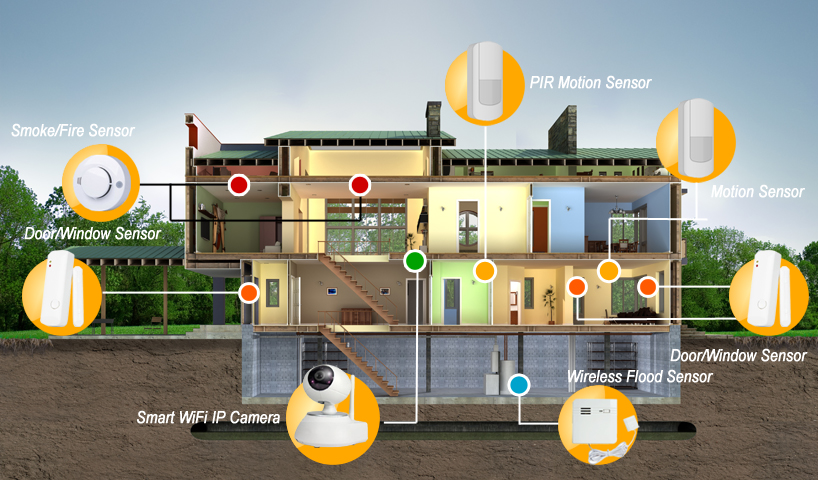
Wireless system for easy installation - The kit adopts wireless technology for communication between sensors and camera. You can easily configure, install and control the system yourself. Plus, there's never a monthly fee to pay.

Do-it-yourself alarm system - The camera contains 8 wireless zones, can support up to 64 wireless sensors. You can add the wireless door/window sensor to protect each of entry-points, also using wireless motion sensors to protect interior space, even you can use the smoke sensor to provide fire detection.
The door/window sensor can be easily placed on a door or window frame surface and the motion sensor can be placed in your space or mounted on the wall. The motion sensor and window/door sensor can be easily enrolled into the camera through App operation.
Once the sensor is triggered, the camera will immediately send push notification and email with photos. User can watch live video to check what is happening in house.
Professional IP Camera System - This eRobot camera is compatible with ONVIF specifications, extends its number of supportive NVR/VMS to over 3,000. The wide scale of supported NVRs/VMS can allow eRobot camera to be integrated into your professional IP surveillance system for business solution.
Customized/Paid Cloud Storage - Unifore smart Wi-Fi cameras can support customized and paid cloud storage service. The camera is able to send recorded video clips to remote server (your customized and third-party paid storage service). By using the cloud storage function, you can keep the video even the camera is stolen or destroyed by burglars. For example, an intruder may break into your shop and steal cash, valuable goods. If he knows the existing of your camera and may knock it off and steals the camera or set a fire, your cameras and all recorded footage will be destroyed. Using cloud storage, our cameras can automatically send record footage to remote data center, thus you can easily retrieve it anytime.

Technical Information
- Model: D1201-A
- Video compression: H.264 Baseline Profile
- Image sensor: 1/4" Progressive Scanning CMOS
- Processor: GM8135S/GK7202/Hisilicon Hi3518E
- Max Resolution: 720P (1280X720), 1.0 Megapixel, VGA (640x360), QVGA (320x180)
- Frame rate: 1-30fps self-adaptive
- Min. illumination: Color: 1.5Lux, Black&White: 0LUX (IR LED on)
- Infrared: 2PCS Powerful IR LED Illuminators IR range ≥5 - 10M
- ICR: Dual IR-CUT optical filters, day/night automatically switch
- S/N ratio: ≥38dB
- Performance: AWB, AGC
- Lens/Viewing angle: M12 lens 3.6mm (F1.4)
- Viewing angle: 75 degree
- System Security: ID & Password
- DDNS: No DDNS
- Remote Access: Support IOS & Android APP, Web Browsers
- Local storage: Built-in 128GB Micro SD card (optional)
- PNP: Support P2P remote viewing by Smart Phone or IE browser
- Server: Worldwide distributed P2P Servers
- Audio Coding: G.711A
- Input: Built-in Microphone (38dB)
- Output: Built-in Speaker (8Ω 1W)
- Rotation: Pan(355°)/Tilt (120°)
- Recording Modes: Manual, Schedule, Alarm
- Storage: by Built-in Micro SD Card, PC hard disk
- Network: Wired LAN; 1x 10/100Mbps adaptive RJ45 port
- Protocol: TCP/IP,TCP,UDP,SMTP,DHCP,DNS,NTP,UPnP,P2P
- Wireless: Wi-Fi 802.11b/g/n
- Alarm: Defense setting; Support One-Click ARM/DISARM all defense settings
- Alarm Function: 8 zones (up to 64 wireless alarm sensors) working with PIR motion sensor, door/window reed switches, smoke sensor, flood sensor and more.
- Motion Detection: Support
- Alarm: Sound Alert; Instant Alarm Push to 5 Mobile Phones via APP to notice users to check site conditions
- Push Notification: Instant E-mail Push attached snapshot of the captured motion
- Material: Superior ABS (engineering plastic)
- Application: Indoor
- Power supply: DC5V 2A
- Working Temperature: -10~50 C
- Working Humility: < 95% RH
- Dimension: 110 x 102 x 115mm
- Weight Approx.: 0.35kg
- Accessories: Power adapter, Operation instruction
- Optional accessories: Wireless security sensors, remote control
- Installation: desktop or ceiling mount
- Complies EN62311, EMC (EN301489), EN300328, RED EN60950 CE Standard
Included Free 2CU APP
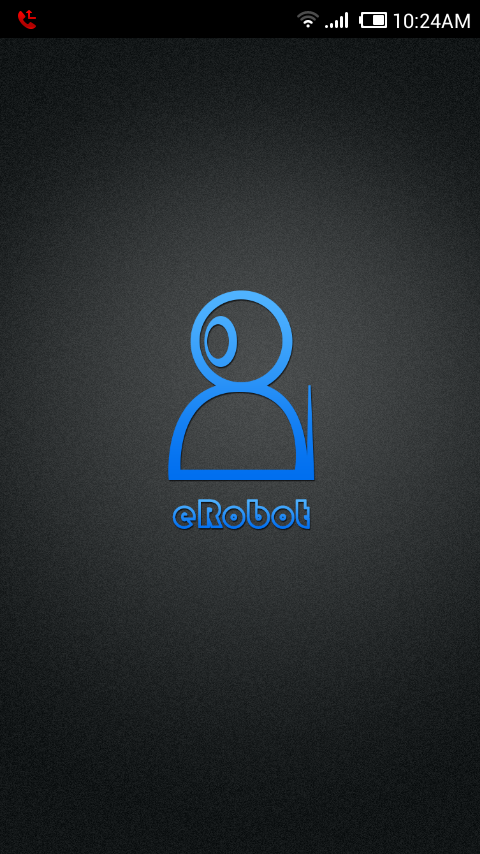

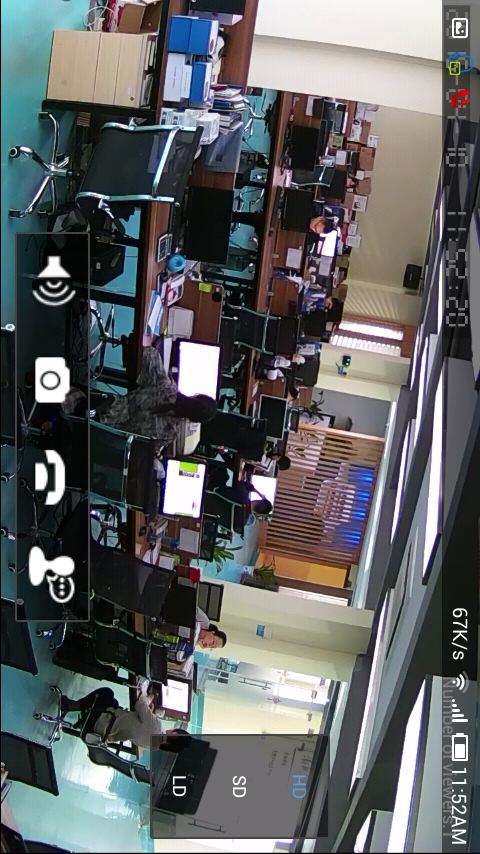
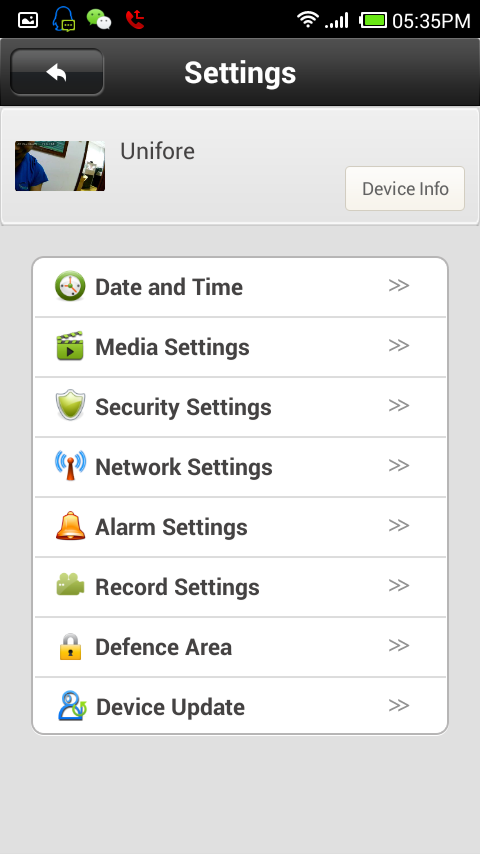
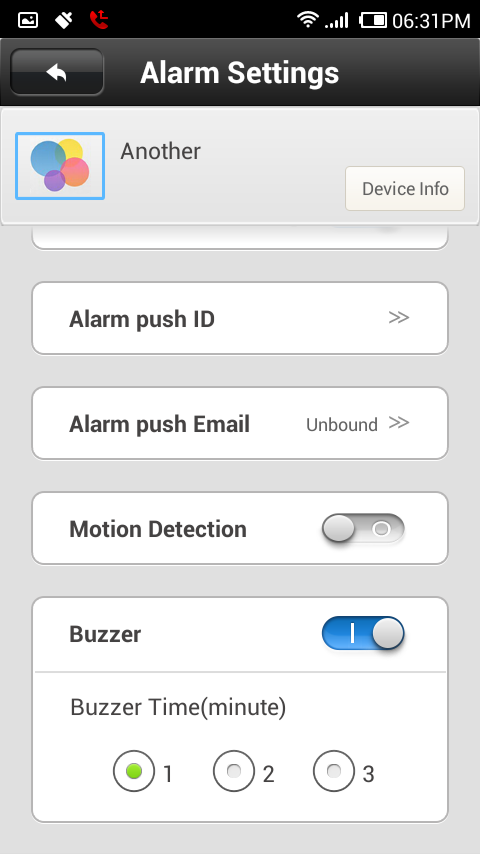
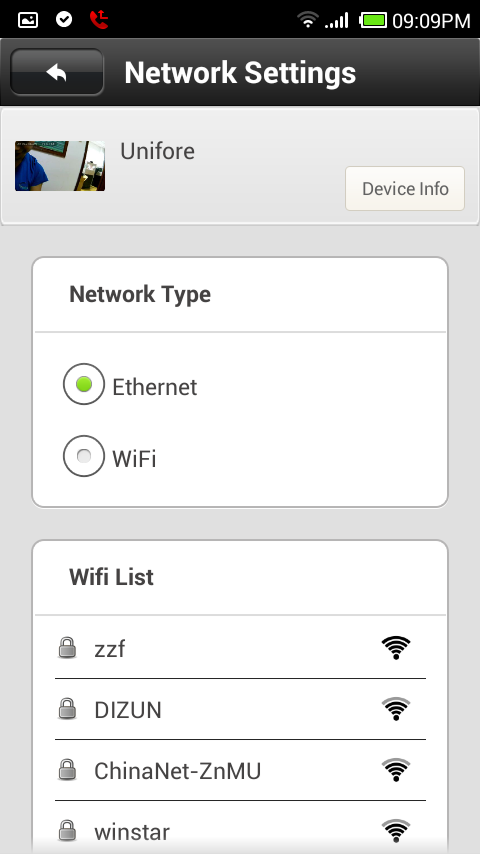
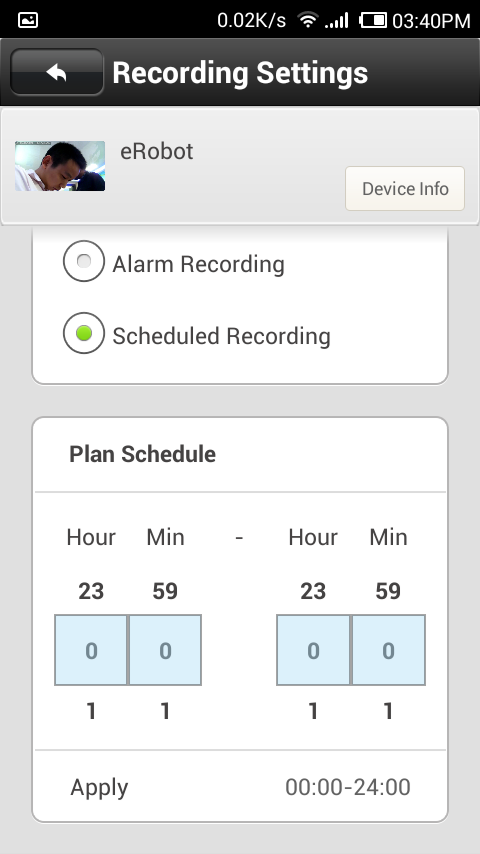
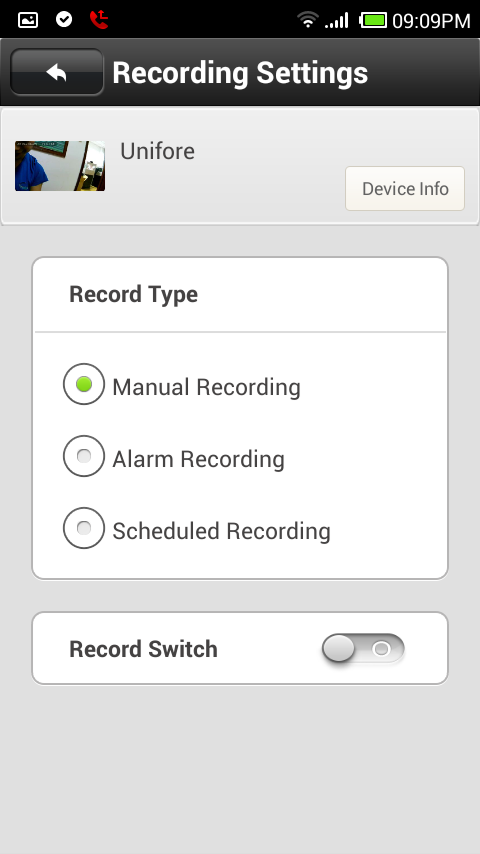
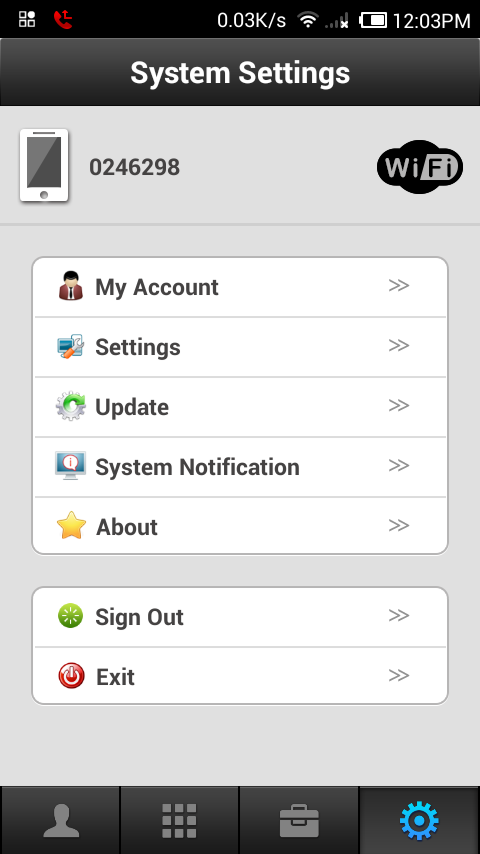
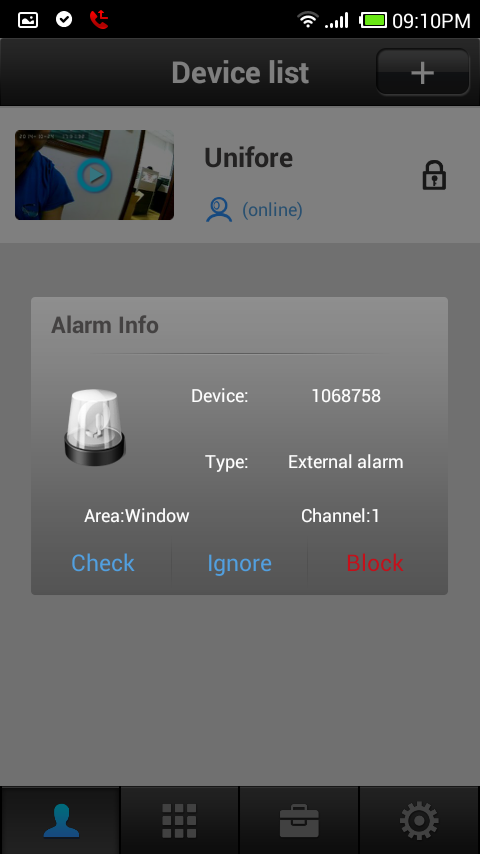
Download 2CU APP


Rear Panel

Frequently Asked Questions
How does eRobot work?
eRobot is a home security camera that comes with free mobile apps and adopts advanced "Peer to Peer" technology with WiFi connection capability. eRobot can not only allow user watch high definition video remotely in anywhere, but also can work with wireless sensors for offering alarm notification.
Users can use smartphone or PC to access this IP camera, and watch the live video, recording the video footage in any computers. Furthermore, it supports motion detection, when motion is detected, the eRobot sends an alert via email or push notification to your mobile devices (maximum 5 users). When wireless sensor is triggered (For example: PIR motion sensor detects motion, or intruder open your door/window), the system will send snapshots to your email with push notification.
Abdull Akoonjee
Good camera, and works great. Bought this camera (Pro D1201-B), and successfully setup within 20 minutes. Picture quality is very good, night vision is also perfect without IR saturation. I was impressed by its alarm function, the remote control has modern looks, I can arm/disarm the camera with it, or using the phone App. Happy with product except the manual, it's too simple only contains information how to setup.
reply
KKeletronics
Bought one, High quality product. Overall performance is much better than Foscam IP cameras, it's really a revolutionary wireless IP camera for home security. I am satisfied the image quality, 720P is very clear when watching from my phone. Programming sensors is easy, and once sensor is triggered, you can receive alarm push notification immediately. Recommended!!!
reply
Unifore
Many thanks for your feedback. Actually, we sold out 500 sets on last month for this model to one of our existing clients from Italy.
reply
TEYSSIER J.
Really good product with cheap price, I want to order a sample to test. Tell me, how can I order this cube camera from you?
reply
Unifore
Hi there,
Thanks for your inquiry, this is not a cube camera, it's a Pan/Tilt IP camera. Concerning to the ordering procedures, our sales team will contact you through emails. Generally, the order process is very simple, just inform us which model you need to order, then our sales representative will make a quotation with delivery fee, after you make the payment, we will make the delivery, with tracking number.
reply
Mario Catan
Bought one for my apartment, good looks and HD image,
reply
Mario
Hello,
does this Camera send alarm also by email?
I have set the in:
- Setting -> Alarm Setting -> Alarm push Email -> "my email"
But when it goes into alarm, the camera don't send me the email.
I must to set another setting?
Thanks
reply
Mario
Sorry,
now it works.
Thanks
reply
lendra
This product excellence, I like it
Is it possible to set email more than one account ? How to set ?
Thanks
reply
David
This is an amazing camera at a very attractive price. When compared to my old analog camera system, it offers outstanding picture with high clarity. I like its alarm detection function, it's the shining feature for this product, I added three wireless door sensors and one PIR motion sensors to work with this system, the system works perfectly. Reminds you that it comes with ceiling bracket, and has internal gravity sensor, so when you install the camera to ceiling, the image can automatically flip. The app is also easy to use, and now the company offers PC software. When I firstly tried it, it didn't work, I solved the problem by upgrading firmware through 2CU App, thanks for prompt help from technician.
reply
skyhook
This is a good quality wireless IP camera, useful for home or office monitoring, I installed it within 10 minutes, I purchased set of 2 and intend to purchase another set of 2 pack. I have already recommended this product to my friends and family.
reply
ROSENKRANZ
How can I connect to the cameraover Internet explorer?
IP-Adress : Port
reply
Unifore
Hi there,
You need to enable [DHCP] function on your local router, therefore eRobot camera can obtain an IP address.
reply
Athar
can it be used for long distance remote monitoring, having camera in one wifi range and the smartphone in other wife/3g range? if yes then how? will I need Static IP and port forwarding for that?
reply
Martin Weber
Where can I purchase your eRobot D1201-A/B IP cameras here in Germany?
Thanks for your help
Martin Weber
reply
Tim Plunkett
Where can I purchase this camera in United States? Thanks
reply
Tien Le
I would like to know far the camera can see in night vision mode?
reply
Tien Le
I would like to know how far the camera can see in night vision mode when liveview from the phone, and how far the camera can capture snapshot with clear/good image quality in night mode when motion is detected or alarm is triggered?
reply
Tien Le
Very good camera! I would like to know how far the camera can see in night vision mode when liveview from the phone, and how far the camera can capture snapshot with clear/good image quality in night mode when motion is detected or alarm is triggered?
reply
miguel
not connect the camera timeout message
reply
tin
Hi,
Does it support local ftp server recording and cloud recording such as google drive or dropbox?
Thanks
reply
shiran
Hello,
I bought three of these cameras. but I have a windows 10 phone. how can I use 2cu app on windows 10 phone and computer ?
reply
ET
Hi
I've purchased this camera but would prefer to view the video via an Internet browser on my Mac (I do not use windows).
I would like to know which port number ? can you pls. provide an example as to how I can view the video on my browser?
Thanks
reply
Alex
I lost the instructions. I need a copy of the instructions. can you help me?
reply
Jackie
Hi there,
Actually, you can download the manual from here: http://www.cotapp.net
reply
Ghe
Have this model it's good but just recently my android devices cannot connect target is always offline but when using Apple iPad I does after couple of attempts. Anyone can help?
reply
SR
It captures 720p HD video with Night Vision that is amazingly crisp & clear for a wireless IP camera!
The camera also allows for 2 way audio transmission through its built in intercom that's surprisingly very clear & can even be used as a security alarm with the included remote!
I love the fact that I can view my live camera feed from ANYWHERE in the world & even control the cameras movement by using the free app!
It can even record all the footage & store it in your wireless cloud drive!
When I purchased this camera on Amazon, it included 6 months free of unlimited storage with Amazon Cloud to store all the camera footage or anything else if you choose too.
The free app is very simple & easy to use & opens up so many awesome features this camera has!
The installation & setup of the camera itself is also very easy & includes everything you need to get started & an easy to understand manual, even if you aren't "good with technology"
This camera can be used as a table top camera or can be mounted anywhere with the included wall mount.
It provides for real ease of mind knowing you can actually see what's going on in your home or office when you aren't there & you can even control the pan/tilt movement so you can get a full 360 degree view!
It's a fantastic intelligent wireless IP camera with awesome features that I really like & recommend!
reply
Alex S
Checking the camera's firmware version, making sure it has the latest firmware. Basically, after I upgraded the firmware to the latest on App, I solved the offline and network error problem.
reply
Not work with 5G
The cameras don't support 5Ghz band but that's not really a cons. 2.4Ghz has better wall penetration and the 720p camera doesn't really need the bandwidth of 5Ghz network.
reply
Luis Manotas
Hello, I want to add my eRobot camera to my home automation system. I need the snapshot URL but I don´t know it. Please help me!!
Tkanks,
Luis
reply
Jolly
You can use the RTSP protocol, the RTSP URL for Erobot smart IP camera: rtsp://ipaddr:554/onvif1
You need to use the CMSClient software to know the IP address of your camera. After add the camera to the software, right click [Your camera name], select [Remote Setup] > [Network], Check [Use the following IP address], then assign a fixed local IP address to the camera.
reply
Dhaka
Bought two cameras with different solution, one Hisilicon, one GM. I definitely recommend the Hisilicon solution although is a bit expensive than GM solution. I tested and found that Hisilicon camera's image quality was really better than GM. Additionally, these cameras could connect with Hikvision NVR, I could rotate the camera on the NVR too.
reply
Ronnie
Please tell me your price for the D1201-AE camera in Euros with shipping costs to Italy.
Thank you.
Ronnie
reply
forex ea
obviously like your web-site but you need to check the spelling on quite a few of your posts.
Many of them are rife with spelling issues and
I find it very troublesome to tell the truth nevertheless I will definitely come back again.
reply
Erez
I have 4 cameras for evaluation (2 x D1100, 2X D1201)
for evaluation
1. I tried the CMS, do you have windows software that will allow us to make setup and see status of the cameras?
2. Can the CMS monitor cameras that are outside the LAN and far away?
3. Can you provide us with the camera protocol, so we will be able to integrate the camera in Magalcom monitoring center?
thanks
Erez
reply
Unifore
1. CMSClient software can allow users remotely config a few settings including network, record resolution, password.
2. CMSClient software can support Wi-Fi cameras even they are outside the LAN (Internet).
3. The camera can support rtsp and ONVIF, RTSP path: rtsp://IPadr:554/onvif1 ONVIF port: 5000; Device discovery port: 3702
reply
Alfredo
I can't match the sensors, or paring the sensors.
I only pair the remote control.
Please let me know how to match teh sensor with erobot camera.
How many sensor do I pair with this Erobot system?
STD D1201-A
reply
Unifore
Please check this video to know how to pair the wireless sensors:
https://www.youtube.com/watch?v=32JDg0vMAVU
The camera can support maximum 64 pcs wireless security detectors.
reply
El Monte
I am randomly kicked out from the app or I see "offline" when tap play icon on the App.
reply
Peter
In most cases this random kick-out or offline is caused by two devices trying to access the same camera by using the same app user name and password. If accessing the camera from two different smartphones/computers, different account is required.
reply
Carnegie
Where can I find the app for my nokia windows phone?
reply
Guardian Security
I am testing the camera, but I can not see where to play the recorded video on CoT Pro App.
reply
Unifore
The CoT Pro app is available for Android and iOS smartphones or tablets.
reply
Unifore
Tapping hamburger button on the top of app will show the menu, you can find the [Playback] button allows you to play the recorded local video and remote video. Local video, plays the video in your smartphone. Remote video, plays the video from camera's SD card.
If you could not see the video, please check:
1. Enable the video recording, go to [Record], select [Manual], tapping switch record [ON].
2. Please check if the size of memory has decreased, if not, it means the camera didn't record.
3. If the size of memory kept decreasing, it means the camera was recording.
4. The camera will patch video to a file in every 30 minutes.
reply
François
Hi,
Where can I Buy this product in france ?
Thx.
reply
Dennis
Good product, works stable, product quality is better than similar products in the market.
reply
StephanieRMontgomery
Very happy to say your post is very interesting to read. I never stop myself from saying something about it. You’re doing a great job. Keep it up.
reply
Arno
I bought 2 x D1201-B camera's more than a year ago and now my one camera does not connect anymore. Any idea why?
reply
Elizabeth McGlone
Had a little difficulty setting up on my iphone. One it got successfully connected with 'smart wifi connect' (with device & phone on same wifi), I kept getting a network error. I finally discovered that if I turn my wifi off on my apple phone/pad, I can connect with no problems. Once I figured that out, it's works awesome! So far, So good. The night vision is really good. I can't wait to explore all of the features.
reply