Outdoor WiFi network video alarm camera

Are you looking for a cost-effective security system to monitor your home and business inside or outside? This D1400 outdoor IR day & night network camera can not only support HD video surveillance, but also can offer intrusion detection and alarm reporting.
D1400 can deliver crisp and high clarity images with 720p resolution. It's based H.264 video compression technology, supports triple video streams (720p, VGA, CIF). This network camera can automatically adjust resolution according to network bandwidth, therefore offer users a smooth video stream anywhere, anytime.
Connect this camera to network through WiFi wireless connection or wiring camera to router with an Ethernet cable. View and record stunning HD video with no recurring fees. It has microSD/TF card slot to support on-board video storage up to 128G. This network camera conforms to ONVIF (Open Network Video Interface Forum) standard for IP-based security products. ONVIF defines a common protocol for the exchange of information between different network video devices from different manufacturers. It can connect to ONVIF compliant software and NVR for professional video monitoring and recording.
HD video surveillance + intrusion detection
D1400 supports video motion detection, and D1401 has integrated with wireless RF module to work with up to maximum 64 pcs wireless security detectors. User can choose a variety of security detectors including wireless PIR motion detector, wireless magnetic contact, wireless smoke detector, wireless flood detector etc. Authorized users can arm/disarm the system through Smartphone App and remote control. Once an alarm is triggered, the system will send push notification and email with snapshots to multiple users.

Megapixel resolution video surveillance
This network camera utilizes a 1/3" progressive scan CMOS image sensor to deliver 720p (1280x720p) resolution video at 30 frame per second (fps). It features 2D digital noise reduction and true day/night (ICR) for sharp detailed images in both day and night. The equipped 30 pcs infrared illuminators enable the camera to see up to 100 ft in the dark.

Outdoor & Indoor installation
D1400 is a professional network bullet camera comes with a cable concealment bracket for added protection against tampering. The IP67 weather-proof grade enclosure offers protection from dust, sand, along with various weather conditions, including rain and snow.

Customized/Paid Cloud Storage
Unifore smart Wi-Fi cameras can support customized and paid cloud storage service. The camera is able to send recorded video clips to remote server (your customized and third-party paid storage service). By using the cloud storage function, you can keep the video even the camera is stolen or destroyed by burglars. For example, an intruder may break into your shop and steal cash, valuable goods. If he knows the existing of your camera and may knock it off and steals the camera or set a fire, your cameras and all recorded footage will be destroyed. Using cloud storage, our cameras can automatically send record footage to remote data center, thus you can easily retrieve it anytime.

Get our latest price list
Subscribe to get the latest updates.
Your email address will never be shared with any 3rd parties
and you will receive only the type of content for which you signed up.
D1400 Features
- P2P technology, truly plug & play setup
- View, record & playback in 720p HD resolution
- Weatherproof indoor/outdoor camera (IP67 rated)
- Simultaneous microSD card, PC, Mac, NAS and mobile recording
- Wi-Fi & wired Internet connectivity
- 3.6mm lens to offer wide viewing angle
- Night vision up to 90ft (25 meters)
- microSD/TF card recording & playback up to 128G
- Video analysis based video motion detection
- Built-in microphone for listen-in audio
- Audio output to connect a speaker
- Push notification of events & email alerts with snapshot attachments
- Arm/Disarm through smartphone and remote control
- H.264 video compression
- ONVIF compliant to work with VMS, NVR
- Works with 64 pcs wireless security detectors (D1401)
What's included?
- 1 -- 720p Outdoor Camera
- 1 -- 5V 2A USB Power Supply
- 1 - 3.3ft microUSB Power Cable.
- 1 - Quick Operation Manual
Product Dimension
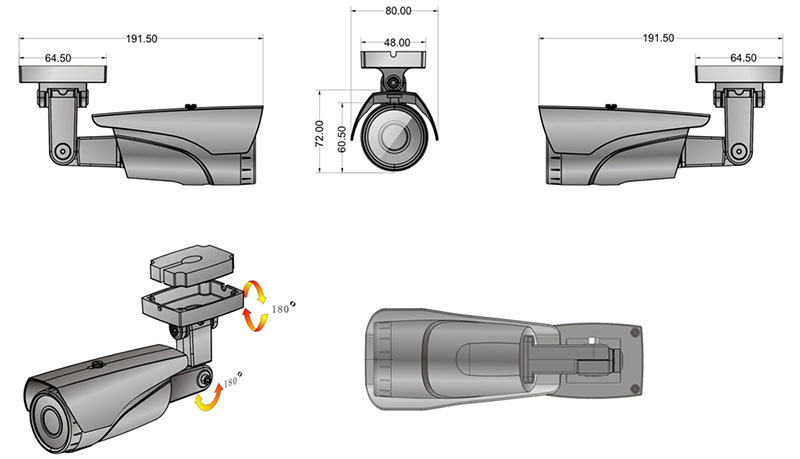
Product Interface
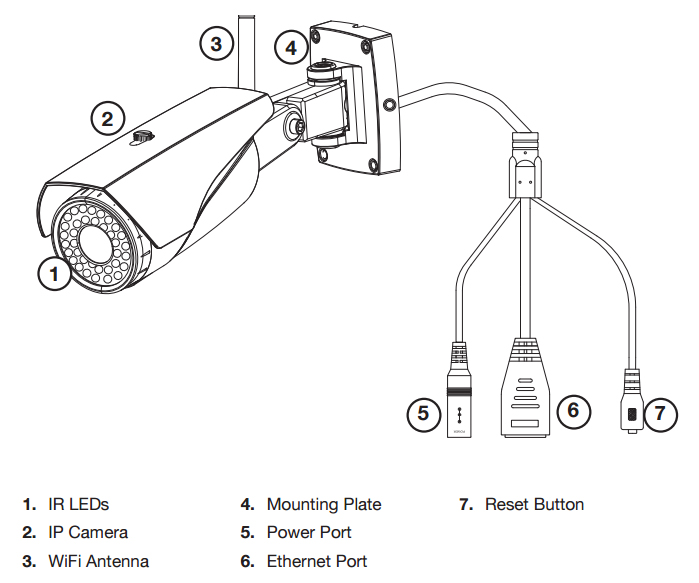
The setup is truly 1-2-3
1. Connect network camera to router
Plug power adapter to electricity outlet, connect DC power to network camera. Wiring camera to router with an Ethernet cable. Making sure that DHCP function is enabled in your router. After the connection, the RJ45 Yellow LED indicator should be on, and Green LED indicator keeps flashing.
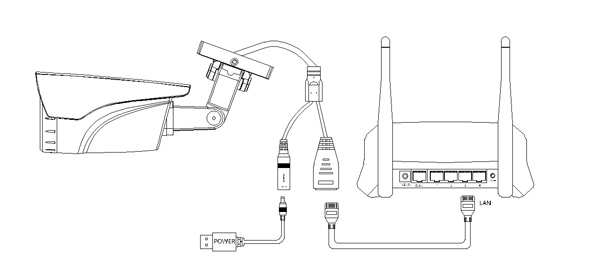
Wired LAN
This type of connection does not require the Wi-Fi antenna, and uses the Ethernet cable to directly connect to your router. Devices also connected to the router will be able to connect with the IP Camera.
Wireless LAN
Use the Wi-Fi antenna to connect wirelessly with your router. Devices also connected to the router will be able to connect with the IP Camera.
Internet
Using P2P technology, both the ‘Wired’ and ‘Wireless’ connection methods allow you to connect to your camera remotely, using a 3G, 4G or Wi-Fi network. For security, a ‘COT Pro’ account must be created and setup locally before remote viewing.
2. Download and install App
For iPhone and iPad, you can search and download "CoT Pro" from Apple iTunes store. For Android smartphones, you also can search and download "CoT Pro" from Google Play.
3. Add Device
After camera is powered and connected to router. Running "CoT Pro" App, then register a new account, then login. After login, go to [My Camera] > [+] > "Manual" to add new camera into your account.
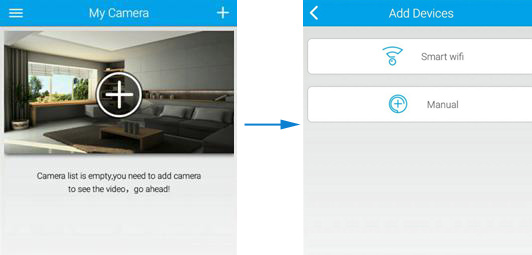
Note: The camera default password is 123
If you want to setup WiFi connection, you may go to [Setting] > [Network Settings] to select available WiFi connection.
Steve Robertson
Hi where in Europe can l buy one these cameras
reply
Kristi
This product is absolutely amazing. It is very easy to install and use. It took less then five minutes to setup. I love the features it offers. you can view this camera from a cell phone, tablet or computer. Its completely wireless and waterproof. We have experienced large iniquities of rain and wind and has not given us any lag. We ordered this to keep an eye on our teenagers when we our out as well as able to have a sense of security. Fast shipping and stands by what they say. The camera is made of quality materials. We have been using this camera for two weeks and our very grateful we received this camera. The camera is movable by phone, on the tablet or on the internet. You can also add people you want to view this camera as well. Its very safe and secure. I received this camera at a discounted price to leave my honest unbiased review. we have this camera by our front door. I have already ordered another camera for our back door.
reply
DSC
Question: Why the resolution of recorded video is 640x360, not HD? tried on CMSClient sotftware and other ONVIF compliant video management software, ONVIF app and NVRs, the result is the same.
Answer: As default, your camera may record video in SD resolution (VGA; 640x360). You can use the CMSClient to change the resolution from SD to HD, here are steps to do this:
Login CMSClient, right click the device's ID, select "IPC Config" from pop-up menu, then go to [Record] tab, switch to [HD] from the default [SD] in recording resolution option.
reply
Fred Mungandi
I have two of these cameras and an two D1201-AE indoor models installed. I want to power this camera along with all indoor camera from a central 4 Channel Power Supply. This camera uses 5V DC rated at 2A. Where can I find a recommended PSU with four channels that can power all my cameras from one central Power source?
reply
Unifore
Hello Fred,
Thanks for your feedback.
You can find a power distribution source can both output 12V DC and 5V DC power supply. This power distribution source can be similar a computer ATX power supply.
reply
Pol
i bought D1400, good product except i can't download movies from SD card to my phone or pc. It's not possible to remove always it, 5m meters up the ground. With APP i can only view movies.
Other way to do that?
Thanks
reply
Unifore
Dear Client,
Thanks for your feedback. Users can use the App and PC software (CMSClient) to remotely download or playback the recorded video clips.
For the App: tap the toggle menu > Playback > Remote Recording
For the CMSClient: Playback > Record File Type > Remote Record Files, then select the device you want to download the recorded video.
reply
Iulian
Hi,
I want to buy this in Europe, where i can buy it from?
Thank you very much!
reply
antonio
Hi,
For distribution in Venezuela,
your products,
Thanks
Ing. Antonio Da Silva
CEO Control Security
reply
Unifore
We will contact you regarding to the distributorship of our smart Wi-Fi security cameras.
reply
Adam
Can this work with the Yoosee App?
Thanks
reply
Unifore
Hi there, yes, it also works with yoosee app.
reply