Wireless Burglar Alarm Monitoring Security System X10

Are you looking for innovative security alarm system for your home? We are happy to launch the Wisen, the smart, affordable and user-friendly alarm systems. No contracts, No monthly fees. You can activate the alarm from anywhere with your Android or iPhone. Excited? The system is adopting wireless technology between alarm system and sensors for easy installation. Equipped with a WiFi module that leveraging “Wisen” IoT platform to provide you easy WiFi connection. Additionally, it has a GSM/GRPS communicator built-in to provide backup for reliable alarm connection, support remotely controlled through your smartphone.
Wisen App is available in Googleplay and Apple App Store:


It comes as standard package contains one Wisen alarm panel, one wireless PIR motion sensor, one wireless door reed switch, two wireless remote keyfobs, one wireless doorbell.
Wisen App Manual Panel Diagram
How does it work?
This Wisen Alarm is totally based on wireless technology (including WiFi and GSM cellular), after insert a valid SIM card, the system will connect into GSM wireless cellular network. The entire system is ran by your phone (including normal GSM cellphone and smart phone with app). The app features with away arming/stay arming/Disarming, and phone number setting, entry/exit delay...etc. Simply place your motion sensor interior your home, and door/window sensors for main entry points, and activate the system, when any one of sensor is triggered, it will set off alarm. Users can immediately receive push notifications on their smartphone devices. If the WiFi connection is disconnected, the alarm system will utilizing its GSM communicator to make voice phone call or send text message to users.
The Wisen alarm panel/gateway
Different from other traditional alarm panels, the Wisen features no hand operation. The Wisen alarm panel (gateway) is the "brain" of your alarm system, without complicated WiFi configuration, users can easily add the Wisen panel to your router through WiFi connection. it's also equipped with a Quad-band GSM frequency (850/900/1800/1900MHz) GSM communicator, requires a valid SIM card for alarm connection to begin using cellular service. The Wisen is built-in loud 85dB siren that can make deterrent intrusion effectively. All the setup and configuration are made by the smart phone. The plug-n-play features can allow user install the system with flexibility.
Included Accessories
As introduction mentioned, the standard alarm package includes one wireless door/window sensor which comes with 3M adhesive tape for surface installation, one wireless motion sensor, two wireless remote keyfobs and one wireless doorbell. All the sensors are programmed into Wisen panel already before the delivery. User can use the app to rename the zone/sensor name (For example:"Kitchen window is open" for user friendly usage). Please note batteries can not be shipped by Air Freight, all batteries inside accessories might be removed.

Fully Customizable System

Easy Installation with App
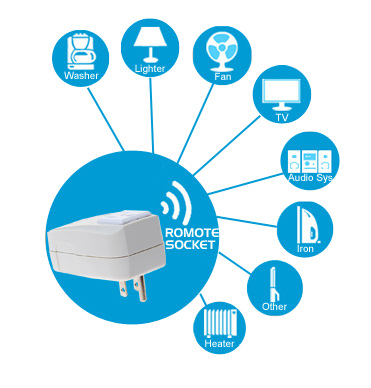
Turn On/Off Home Appliances
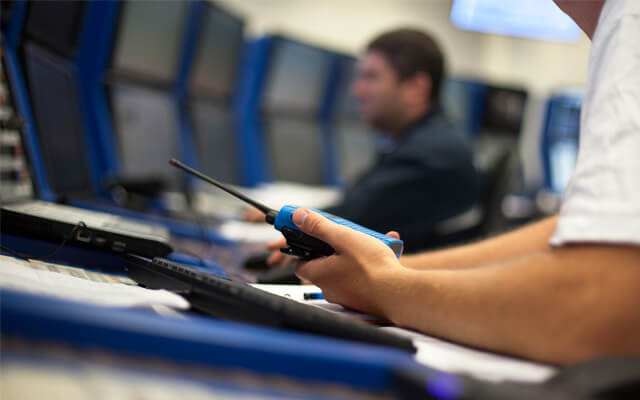
No Monitoring Contract, No Monthly Fee
What's wireless home automation?
The home automation is the electronic equipment that enables you to use your home appliance more conveniently and efficiently. The home automation system can be as simple as remote or automatic control of lights, or it can be a complete system that controls all major parts of your home appliance from TV, Audio amplifier, Washing machine, and Air conditioner...and more.
Our home automation adopts Lightwave technology. The Lightwave technology is affordable smart home technology and we can offer remote control lamp holder and remote control socket to work with our wireless alarm system. These home automation equipment are affordable with high reliability, easy installation without re-wiring, no mess-just clean, simple installation process. Plug-n-play aesthetic features can work with your exist sockets and lamp holders.
What functions it provide?
Security
This is an affordable wireless alarm system, working with home automation function. Once an alarm is triggered, the socket and lights will turn on to deterrent intruders. Turn off when alarm system is disarmed.
Lighting
You can use the home automation function to control any light or socket powered lamp
Remote Control - Turn on/off any light or socket powered lamp
System Control - Lights can be turn on/off automatically controlled by the alarm panel via SMS or smartphone app
Appliance Control
You can use our remote control socket to turn on/off any home appliances
Remote Control - Turn on/off any home appliances or equipment via included remote controller
System Control - Home appliances or equipment can be automatically controlled by the alarm panel via smartphone app

Photo gallery
Wisen is a wireless portable system that can provide monitoring without hardwired connection. The system can be used to monitor and protect your residential, apartment, office, cottage, garage, boat, RV or camper and more.

Included Wisen free App for Android and iPhone

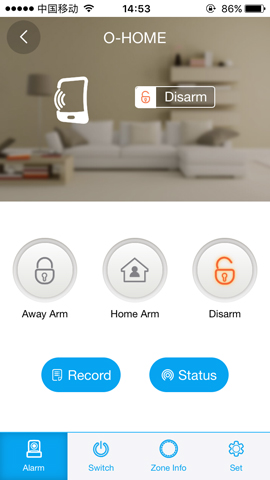

Frequently Asked Questions
What's new for this system?
How does WiFi work?
What if WiFi is unavailable?
How to setup the WiFi connection?
How to program the Wisen?
Does this system work with IP camera?
What's the basic alarm function?
How many home automation devices does it support?
How many zones does it have?
Is it a two-way supervision system?
How to sign in Wisen?
Technical Information
- Working power: AC/DC adapter, 100~240V, DC12V
- Static current: <50mA
- Alarm current: <150mA
- GSM transmission power: 2W
- WiFi Frequency: 2.4GHz, IEEE802.11 b/g/n TCP/IP
- WiFi sensitivity: receiving -86dbm, transmitting -18dbm
- GSM Frequency: 850/900/1800/1900
- Backup battery: 3.7V/800mAH, standby time = 12 hours
- Zone capacity: 24 wireless zones, 4 hardwired zones
- Wireless Frequency: 433MHz
- Wireless distance: >100 meters

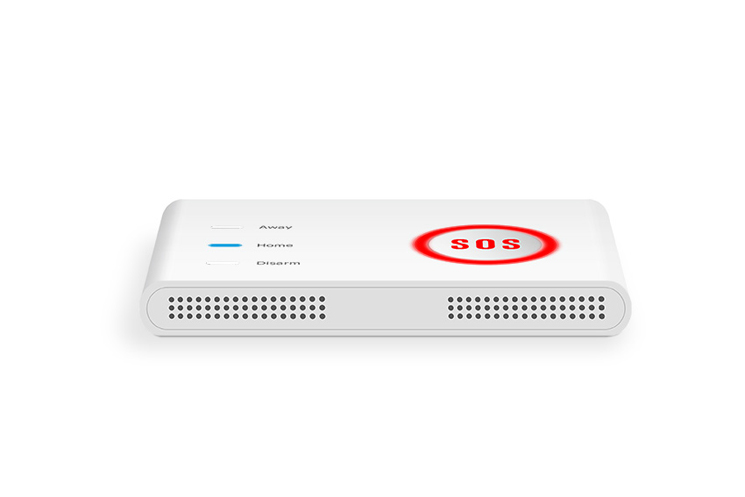

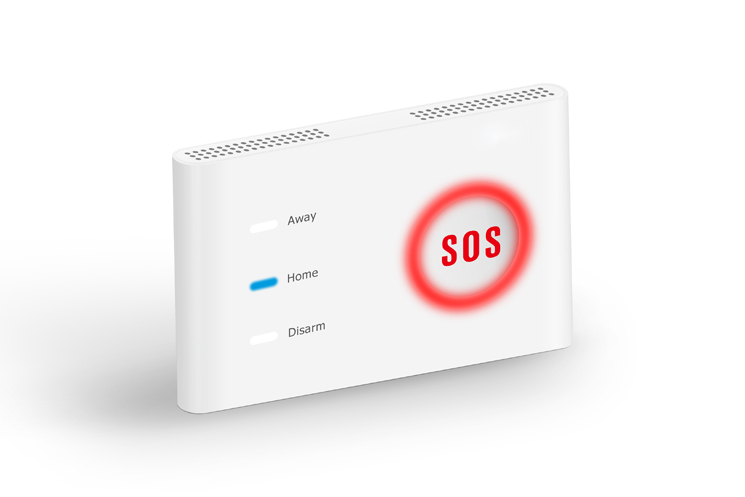
James Neely
Hello Guys,
That's an awesome design wireless alarm system. I like home automation ideas to the GSM alarm systems, I gonna place a sample order to your companies, but please tell me the benefits of the GSM communication.
reply
Unifore
Thanks for your interest. We are one of pioneer security manufacturer which has many years in the security business, the integration of GSM cellular technology can simplify the alarm communication, as well as the installation. The system only runs with a SIM card, and it can provide high stable wireless cellular communication in all aspects from business through to compatibility, installation and service. By the way, the GSM cellular integration also can allow user to remotely activate and de-activate alarm with smartphone. Therefore we can develop this innovative products to customers.
reply
Gomez
Nice product. I would like to know more about the home automation features, Would you please provide more information about it?
reply
Ancil peters
I will like to buy your products .can you send me a price list
reply
Unifore
Hi there,
I feel confused on your above comments. The product gallery shows CubeAlarm (X8) and its LCD keypads. The LCD keypad is not another version of G60-Ultimate. The LCD keypad (white/black) only works with CubeAlarm. Without LCD keypads, the CubeAlarm still can work standalone, programming can be done through smartphone applications.
reply
wayne
It's really a great product. Could you let me know when will it be on the market. I can not find any information of this product from any other media.
Thanks
reply
Unifore
Hi there,
We are busy on designing the user manual, and APP. The first order will be delivered on December 15th.
reply
JM
What will be the price for a configuration including for the standard package + 2 PIR motion sensor + 1 exterior wireless siren + 2 key fob + 3 remote control socket
reply
San
Please email me the Pricing info for CUBE Alarm with standard package + 2 PIR motion sensor + 1 exterior wireless siren + 2 key fob + 3 Door sensor + 2 remote control socket.
Also email me the pricing for G60-Ultimate with individual 3 PIR motion sensor + 3 Door sensor + 1 exterior wireless siren + 2 key fob + 2 remote control socket.
reply
Unifore
Hi there,
Thanks for your inquiry, our sales team will contact you for this.
reply
Peter
Ciao,sarei interessato hai vostri prodotti , potrei avere il listini prezzi.
reply
Mecheri
hello
I want a wireless outdoor camera good quality
that works even if my PC is extinguishes
View the PC camera outside éteindpour registration must be done in the cloud as the PC is off or the camera server
thank you for the product price
Best Regards
M Mecheri
reply
Patrich
Are there no webshops selling this system?
Is it possible to get pricing for one DIY kit standard with one extra door sensor.
And will the system work in Europe with 220 volt sockets? And can I order from Denmark?
reply
Unifore
Hello Patrich,
Merry Christmas!
We are in process of making price list, soon we will provide the specific quotation.
By the way, our sales team will contact you by email.
reply
Dante
Where I can buy this goods in United State?
reply
Dante
Where I can buy this goods in United State?
reply
Omer shafi
How much is the system and do you have a distributor in the U.S.? Do you offer programming support after we buy the system?
Thx
reply
Javier
Hi! how many cameras can vi connected to the system?
Thx
reply
Daniel
Fantastic GSM DIY system, I was looking to hide the control panel, and control it from a keypad or smartphone.
Could you provide a price list, and tell me when will be available? Thanks
reply
Victor Agard
Hello can you please inform me on the pricing regarding the X10 alarm system and various sensors.
Thanks Victor
reply
Unifore
Hello Victor Agard,
Thanks for your product inquiry.
The price for CubeAlarm is from US$75 - 100, it comes with three different models as below:
Pagkage 1: WiFi + GSM CubeAlarm panel, PIR motion sensor + Door/window Sensor + Keyfobs
Package 2: WiFi + GSM CubeAlarm panel, LCD keypad, PIR motion sensor + Door/window Sensor + Keyfobs
Package 3: WiFi + GSM CubeAlarm panel, Remote Socket, PIR motion sensor + Door/window sensor + Keyfobs
We will keep you informed with latest update.
reply
Luis
Hi,
When the cubealarm system will be available?
Thanks
reply
Peter
Hi,
Looks like the device support zwave. Does it work with existing zwave window & motion sensors?
reply
Colm
Please update me when this alarm system is available to buy.
reply
Jacob Mosegaard
Hello !
Please contact me, wanna buy a sample for testing.
J.Mose
reply
John Ojemen I.
My name is John and by the grace of GOD i have a 5 years experience in alarm installation. Am a team player and have work with Cardex, DSC and Paradox Panel. Went through your products and noticed they are new products, would really love to come work for you as a software and hardware technician. This is my personal number in case you want to reach me +2348027167806. Looking forward to your reply. Thanks and GOD bless
reply
Miguel
hi,
Could you give me the price of the WiFi/GSM Alarm Systems for DIY. Thank you in advance.
can the alarm be delivered to mexico country?
Best regards,
reply
Unifore
Hello Miguel,
Thanks for your inquiry.
The product can be delivered to Mexico. It is equipped with Quad-band GSM communicator, works in Mexico.
reply
Eli Danino
Just got it...looks great but....
Were can I find the application ??? (Android) ?
Were can I find the manual ?
Need your urgent response !
reply
Unifore
Hello Eli Danino,
Thanks for your feedback.
We have the Wisen App for both Android and iPhone. Please contact our sales, we will send you the file or download link.
reply
Jesús
La conexión satisfactoria la da solo con que el usuario remoto sea correcto. Comprobar si la contraseña remota (la que os apuntasteis cuando configurasteis el wifi desde el panel) tiene una I, este carácter puede ser una L minúscula o una i Mayuscula. Yo lo averigüé viendo el código fuente de la web de configuración del wifi y después de mucho tiempo peleándome con la alarma. También teneis que comprobar que la primera contraseña, la de después del teléfono de la SIM es 1111.
reply
arun
Dear Sir,
I work as a distributor in alarm security system. i want to have a complete knowledge about your product along with price and support through your company.
Thanks & Regards
Arun Dubey
reply
Jackie
If anybody wanna test the Wisen (X10), here we are delighted to provide you the demo account info:
Account: techsupport@123anfang.com Password: Unifore123
Download the App:
Android: https://drive.google.com/open?id=0B6hOMc9JdNOtU01BaUdrSmgtOHc (it will be listed in Googleplay soon)
iPhone/iPad: Search "Wisen" in App store.
reply
Thijs van Stigt
Greetings, Is the Wisen WiFi alarm system still available and at what price? Where can it be ordered from? Thank you. Regards, Thijs
reply
Jackie
Now the Wisen is available in Googleplay, the download link: https://play.google.com/store/apps/details?id=me.hekr.hummingbird&hl=en
reply
Jackie
Note: The demo device has a special firmware which can delay 10 seconds then automatically trigger the alarm after the system is armed by users. We design this test firmware because we hope users can test the push notification function.
reply
steve
Hi l am trying to pair my wisen alarm panel with a unifore wireless siren and l cannot do it have you any tips as to where l am going wrong
Steve
reply
Mark Oliver
I have been trying to contact someone to find out where I can purchase the Wisen device but with no luck. Can someone tell me where to go to purchase this?
Thanks,
Mark Oliver
reply
netatap
The X10 system is interesting. Is it equipped with an entrance
PSTN? Thank you
reply
Miguel
Solid and reliable wireless alarm system can avoid the high costs of having one installed and monitored. App is easy to use. The company asked me to write the review here.
reply
Mhai Costin
I am Mhai, would like to ask for your kind assistance for the verification of the interoperability issue.
In reference to this I herewith attached the specification of compliance for parallel checking on your side.
On the first sheet I have provided the technical specs of our existing ize extender gateway and you can answer the sheet if your sensors or device is capable or not capable.
On the second sheet are the specific home automation sensors that we are requiring for the project and you can answer what specific product you can proposed and if it can comply or not comply.
To finalize the home automation sensors we need for the project please see below:
1. Presence tag (including panic button)
2. Indoor Camera
3. Door/Window contractor
4. Motion sensor
5. Siren
6. Smart power plug
7. USB TV Camera
8. Key fob
9. IP Video Doorbell
10. Smoke detector
11. CO Detector
Note that the connection of this device are zigbee except for IP doorbell which is through data port (wired), USB TV Camera which is usb, Indoor camera (wifi).
Looking forward for you favorable response.
Thank you.
reply
Jackie
It supports GSM and Wi-Fi, it doesn't support PSTN. Only G60-Ultimate can support PSTN.
reply
Unifore
Please note our systems run 433MHz or 868MHz, they don't support ZigBee or Z-Wave.
reply
Donna
I have this sytem, it works great. However, I wanna know what should I do if I wanna my familiy memebers to use it.
reply
Unifore
Login your Wisen account, tapping the main menu (hamburger bar), then selecting "Management", you will see the added Wisen alarm panels. Selecting the alarm panel you want to share, you will navigate to device's property page, Tapping "Authorization" it shows a QR code. Other users can scan this QR code to add the device on their smartphones. Moreover, the administrator can upgrade the device's firmware on this page, or checking the MAC/physical address of the Wisen alarm panel.
reply
bp
I have recently obtained the Wisen (X10) alarm system, after bricking the X8 and it is really a great improvement (almost same HW, much better SW).
But as you do advertise same keyfobs for many different systems, my old X8 keyfobs and keyboards cannot arm and disarm the system (keyboards however do receive and display arming and disarming signal).
Same goes for door and window sesors. I am however still able to operate the switches.
Is there a way to use the X8 keyfobs, keypads and door window sensors with X10, or do I need to buy new ones?
reply
Jackie
This depends which frequency band of X8 system you have. If you have the 433MHz system, then your old door sensors and keyfobs should be compatible with the Wisen X10 system. If your old accessories and sensors run at 868MHz, then they are not compatible. To pair them with X10, you can watch this video: https://www.youtube.com/watch?v=dWBcs-1Hdu0
reply
Allen
What's the default IP address of this alarm? Can I access the alarm panel via web browser?
reply
Peter
There is no IP address for this alarm, it doesn't support configuration via web browser. Users can use the provided free Wisen app to access it.
reply
Phnom Penh
I wanna have this system, can I just use the Wi-Fi? I don't want to insert a SIM card.
reply
Unifore
Well, yes, the alarm panel can work properly without using a SIM card. But this will make your system vulnerable, because the cellular monitoring is the most reliable connection.
When the alarm connects to Wi-Fi only, it will not be able to send alarm out if encountering electricity/internet outage, although it has a back-up battery. We strongly recommend you to insert a SIM card, you can buy a "pay as you go" SIM card, so there is no rent fee, only charges the data fee when alarm happens and sends SMS or making cellular phone call.
reply
Peter
It's not a Cloud service, it's just a P2P service. No matter it's a standalone or cloud mode, if you wanna use/receive push notification, P2P connection is a must. The working theory is the same like your Wi-Fi cameras. All Wi-Fi alarm systems adopt this solution.
The X10 alarm system is based on its predecessor X8 model. We discontinued X8 system because users need to login its webpage to manually config its Wi-Fi, that was not user-friendly, and P2P connection was unstable. Hence, we released the X10, which utilizing an third-party IoT platform. The IoT platform can allow connection from various devices such as alarm systems, home automation system, smart lights, smart Air purifier, smart air conditioner...etc.
reply
Richard
Does X10 alarm system support sms commands? Where I find it? Where to buy accessories only? Doorbells, plugs, sensors ...
Thx
reply
Unifore
Hi there,
Thanks for your feedback.
X10 alarm system can't support SMS commands. The doorbell is included in standard package, you can buy remote sockets and sensors from us directly.
reply
Thow
How much $$?
reply
Unifore
We are pleased to receive your inquiry for Wisen X10 smart Wi-Fi intrusion alarm system, our sales team will contact you via email.
reply
Laura Mize
Send pricing to me please.
reply
Unifore
Thanks for your inquiry for Wi-Fi+GSM intrusion alarm system, our sales team will contact you by email.
reply
Antonio D. Lewis
I would like a copy of the user manual emailed to me
reply
Ektiono
Hey man,
The pdf manual link can be found on this webpage.
reply
Dave
This alarm works great, it's super easy to set up, take merely 30 minutes to finish all the installation, the app works great and doorbell button is useful. I give it 4 stars.... because the slow delivery.
reply
Alexandros
Can you provide me a link with your IP cameras can work with this alarm system. I am looking for ip cameras which can connect with android APP to mobile or on your computer and see in real time what happen in your home when alarm is triggered
reply
Unifore
All eRobot cameras are compatible with the alarm App. You can add pan/tilt camera, panoramic camera, outdoor camera, cube camera and more.
reply
Ahmad Abu Saleh
Does your company ship products to Dubai?
reply
Unifore
Yes, we can ship products to your country.
reply
Thomas
Hello
i purchased the wisen system from a german distributor.
Unfortunately i have some issues to get the magnetic sensors wo as they should.
I registered such sensor to zone 7.
The pop up shows that it was successfully.
But if i open the sensor, the system doesn't recognize it and it let's me arm the system.
How can i enable the open sensor recognization?
Is there a way to see all sensors and its status on one page?
The zone information shows whether the zone is programed or not, but i couldn't see a status.
Any help would be much appreciated.
Its a great alarm system i thing, but after hours of try and error i shirt prior giving up
Kind Regards
Thomas from germany
The distributor is finesell in Pforzheim Germany.
I ordered it via Amazon marketplace.
reply
Unifore
Hi there,
Thanks for your feedback.
We think you might mistakenly pair the door sensor to the wireless zone of X10 Wisen alarm panel.
The correct way is you should separate the magnetic strip to trigger the door sensor when pairing it with alarm panel, you should not press the button on door sensor. Because the button on the door sensor has a different function (arm the alarm panel).
reply
Iulian
Hi,
I want to connect some wired sensors. Can you please give me an electrical schematic for wired sensor connection? What the alarm.is expecting to receive on the input? Thanks!
reply
Steve
Hi could someone explain how to program a hard wired pir to an old style Wisen alarm panel please
reply
Stevenendot
Hello
reply
Neil Hewitt
Hi
Can you provide any info for API integration from 3rd party products, i am interested in writing a module that can hook into my account for automation purposes, i.e. auto set/un set alarm on the presence of my phone...
Thanks
Neil
reply