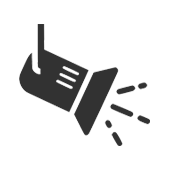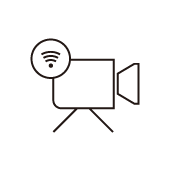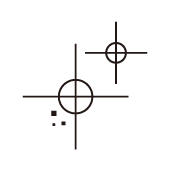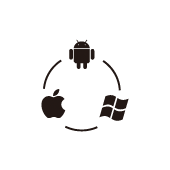Smart Camera PIR Motion Floodlight
Smart PIR motion floodlight can illuminate every angle, built-in a 1080p HD camera can support Wi-FI connection, full color HD video monitoring through smartphone App, offering you the ultimate perimeter protection for your property.
Product Features
Unifore camera floodlight is the best equipment for perimeter security
Floodlight
Floodlight to secure your outside of house, patio, yard, garden. The 30 Watt dual-head LED lamps allows the camera floodlight to illuminate up to 30-50m, enable the camera to capture color video 24 hours a day, and the lighting angle is adustable.
`1080p HD
By employing 2-megapixel CMOS image sensor, the camera is able to capture high quality video and deliver 1920x1080 real-time video to your smartphone or computers.
2.4G WiFi
Supports 2.4G Wi-Fi network connection make the installation is super easy
32G Recording
Built-in microSD memory card slot to support max. 128GB local video recording, it supports PIR motion activated or 24 hours a day video recording mode, you will never miss a thing when you're away.
PIR Motion Detection
Supporting PIR motion detection, it ignores falling leaves, small bugs, and other unimportant activity. Only trigger alarm when people and cars come by.
Instant Alerts
Send instant mobile notifications when alarm is triggered, can effective protect your home from burglary.
Two-way Talk
Built-in speaker and microphone, you can hear and talk with the camera remotely through smartphone App.
Cross Platform
Easy P2P connection, using free App to set the connection and app is available for both Android and iOS smart devices, having computer software for Windows OS.
Ultimate Security Protection
Security light with connected WiFi camera, all controllable in one app wherever, whenever.

Super-bright 30 watt security light
LED security light comes with 2 separate 15 watt COB LED energy saving lamp, each delivering a bright 1200 lumens, built-in PIR sensor which detects intruder motion up to 10 - 15 metres away and across a radius of 180 degrees. Lamp direction adjustable to point in any required direction, no blind spots.
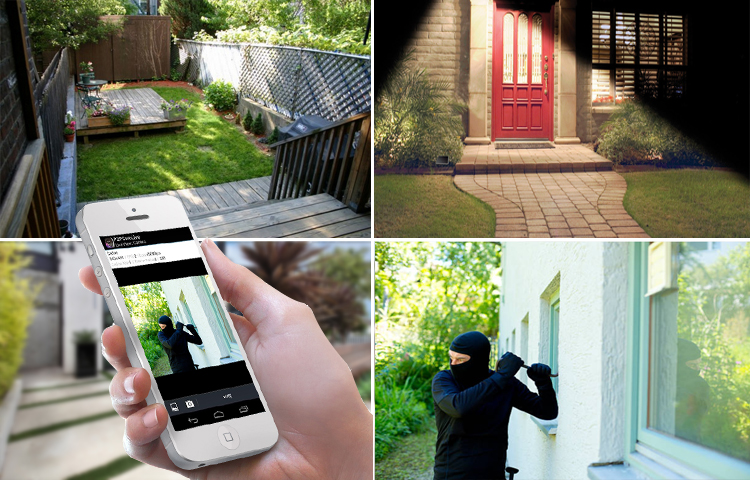
1080p HD Video Live Stream
It has built-in a Wi-Fi camera that can delivers 1920x1080 real-time video, you are able to watch live video through smartphone App and computer freeware. By leveraging mature P2P connection, the setup of camera is super easy.

Real-Time Monitoring for Enhanced Security
Easy network connection without hassle trough Cloudlinks p2p service, only doing three simple steps you can instantly watch HD live video anywhere, the Yoosee p2p service offers NAT penetration with a success rate over 90%, and high performance for 10-30% faster delivery.
Product Specification
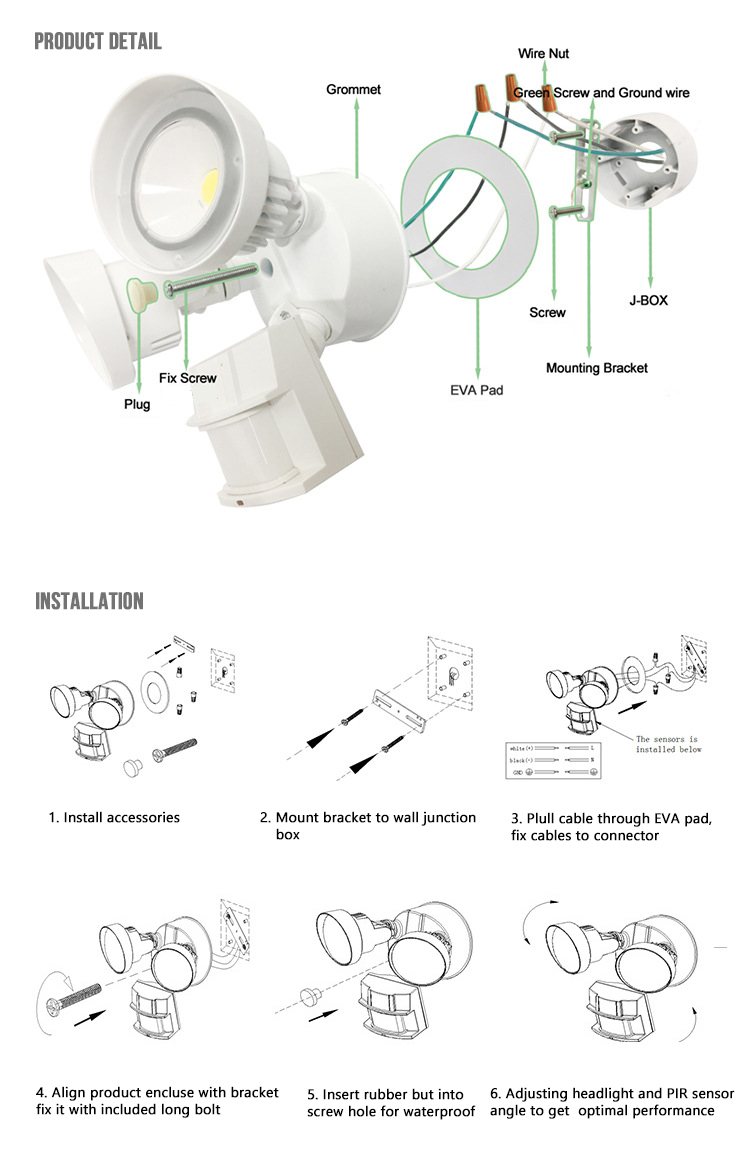
- Model: SL-M1
- LED power (total circuit) : 30 Watt
- Lumen output : 2000
- LED color temperature: 5000K
- LED ( expected Lamp life): 50,000 (5 year product)
- Adjustable head: Yes
- PIR detection angle: 120°
- PIR detection range: approximate 15 meters
- Image sensor: 1/2.7" Progressive Scan CMOS
- Main processor: GrainMedia SoC
- Video resolution: 1920x1080 (main stream); 640x480 (sub-stream)
- ISP: 2D noise reduction, D-WDR, ATW
- Lens angle: 2.8mm; >= 150°
- Video compression: H.264/AVC
- Detection: PIR-based
- Audio I/O: microphone and speaker
- Audio codec: G.711 ALAW
- System security: ID & password
- Local storage: microSD memory card up to 128G (not included), auto-overwrite
- PNP: Cloudlinks
- Network: IEEE802.11 b/g/n 2.4G
- Battery: N/A
- Recording mode: manual, motion/alarm
- Max. online users: 5 users
- Alarm indicator: RED LED
- Alarm: send push notification
- Installation: Wall mountable
- Communication: ONVIF 2.4 (Profile S)
- APP: free App for Android and iOS smart devices
- Weatherproof: IP56
- Power supply: 110VAC - 240VAC
Smart Floodlight Camera FAQ
Can this product support solar panel?
Well, SL-M1 doesn't support solar panel.
Can I replace the LED lamp by myself?
The expected LED lamp life is 5 years, they can not be replaced by users.
Can floodlight camera operate on battery power?
No, due to the power consumption, your floodlight camera should always connect to the hardwired power supply.
Can it connect to AC110V directly?
Yes, it can directly connect to AC110V or AC220V electricity power for straight forward simple installation that doesn't use AC/DC power adapter.
Can I watch video on my computer remotely?
Yes, you are able to watch the HD live video remotely on computer through provided freeware.
Does it support Ethernet connection?
Yes, it not only supports 2.4G WiFi connection, but also has a RJ45 Ethernet port for wired network connection.
What's the App for this product?
The product is based on Cloudlinks P2P service, it uses Yoosee App for video monitoring and recording on smartphone and computer.
Where shoud the lamp not be installed?
- Near air-conplant
- Close to the outlet of the central heating system boiler
- Pointing directly at moving vehicles
- Where other lamps could shine on the detector
- Within sight of reflection of moving water
Just why there are not recorded videos on the microSD cards?
The microSD card might have been removed incorrectly and the files may be corrupted, or the microSD card may maintain the incorrect format. Solution: Format the TF card (FAT format for SD and FAT32 format for SDHC).
What's the recommended installation height for my floodlight?
The optimum installation height for Yoosee floodlight is 2-3 metres and we typically recommend 2.5 metres. The key issue with the height relates to the PIR sensor, which detects motion directly in front up to 15 metres away and across a range of 120 degrees. If the light is mounted higher than 3 metres, then there is a risk that the PIR will not identify motion close to the ground.
Why my floodlight camera goes offline?
If your floodlight goes offline when you try to watch HD video through smartphone App, you should check its Wi-Fi connection. Before installing the camera, making sure the place has a strong Wi-Fi signal, and the required upload speed is 1Mbps. Read this article to know how to tackle offline problem. Furthermore, here we list four of the most common possibilities why floodlight camera goes offline: