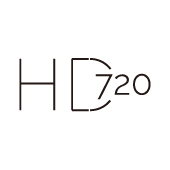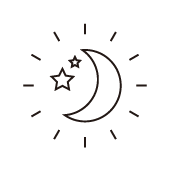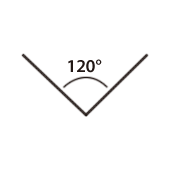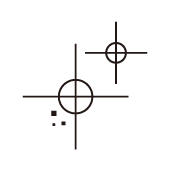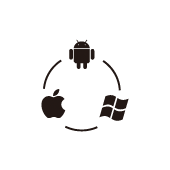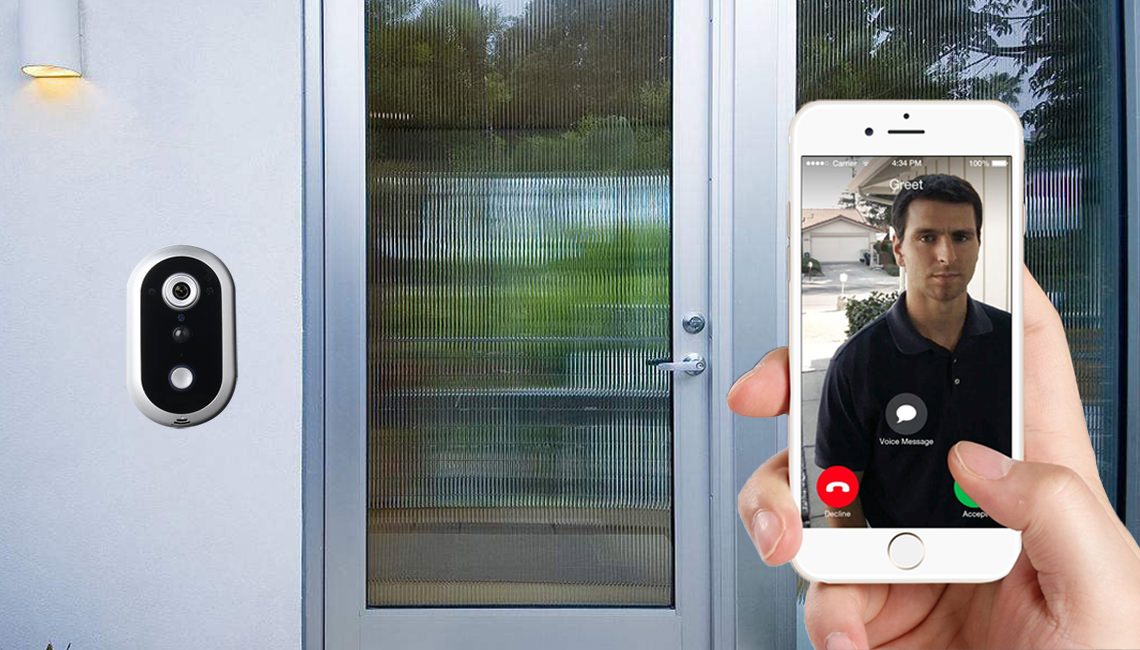
1080/720P Smart Wi-Fi Doorbell Camera
Smart Wi-Fi doorbell camera sends instant push notification when you have a visitor, delivering 1MP/720P resolution video, built-in PIR sensor for motion detection
Product Features
Yoosee doorbell offers versatile features to make your live more convenient and secure.
HD 720P
Day&Night
Wide Viewing Angle
64G Recording
PIR Motion Detection
Push Notification
2-Way Voice Talk
App&Software
Never miss a visitor
Knowing who's at your door through smartphone App wherever you are.
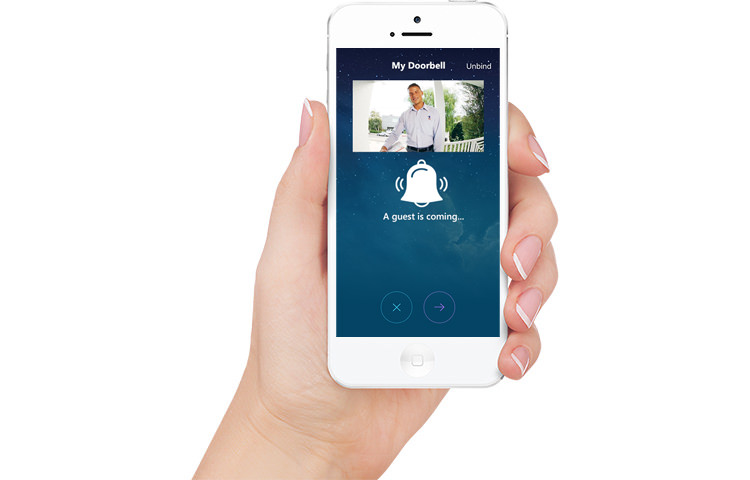
Smart Video Doorbell

Never miss a visitor

Continuous 24/7 Video Recording

Smart Burglar Monitoring

Wireless Chime Receiver

Unlock Electronic Door Lock Remotely
Product Specification

- Model: SD-M2
- Image sensor: 1/4" Progressive Scan CMOS SC1045
- Main processor: Hisilicon Hi3518E
- Video resolution: 1280x720p 25fps
- Lens angle: 1.8mm; >= 120°
- Video compression: H.264 High Profile
- Detection: PIR-based, Video-based
- Infrared range: <= 5 meters
- Audio I/O: microphone and speaker
- Audio codec: G.711ALAW
- System security: ID & password
- Local storage: built-in 8G TF card (max. 64G)
- PNP: peer to peer smartlink setup
- Network: IEEE802.11 b/g/n 2.4G; 10/100Mbps RJ45
- Wireless: ASK eV1527, 433.92MHz
- Recording mode: manual, 24hours, motion/alarm
- Alarm: send push notification to 5 users
- Installation: wall-bracket
- Weatherproof: IP55
- Power supply: DC12V 1A
FAQ
What does it include?
How to use this item?
Does it have a TF memory card?
Specification of wireless door chime?
- Receiver Working Voltage: 3*AAA batteries
- LED Indicator
- Sound Volume Range: 25-75dB
- Working Frequency: 433MHz
- Operating range: 300FT(100M) in open air.
- Material :ABS
Does this doorbell can continuous record?
How many days does it record for 32G/64G microSD/TF memory card?
Does it support free cloud storage?
How to connect electronic lock?
Please check the diagram as below:

Smart Wi-Fi doorbell has the N.O. (normal open) relay output, red color cable connects to power input (+12V) and black color should connect with LK+ of your electronic lock. When users unlock the door on App, the relay output will become N.C. (normal close).
How long do the batteries last?
Can I monitor the camera on my laptop computer?
Does this camera can link to my 5G router?
Does it have tamper-protection design?
Can it work with Hikvision Dahua NVR?
Can I use BlueIris or Tinycam App?
Can it connect with iSpy, Synology Surveillance Station, XProtect?
How to pair doorbell with chime receiver?
A. Delete doorbell from chime receiver:
- Plug the receiver into the power socket and turn on power
- Press and hold "Mode/Volume" button on receiver about 10 seconds till hear the "Dingdong" sound. Then, the program have been successfully erased.(doorbell can not control the receiver)
- Plug the chime receiver into the power socket and turn on power
- Press and hold "Mode/volume" button on receiver about 5 seconds. Meanwhile, press the doorbell button twice within 10 seconds, If the doorbell and chime receiver ring at the same time, it means enrollment is successful.
Buy it from online store
Now you're able to buy this product from our online shop,
don’t hesitate to contact us.