
Outdoor H.265 4-megapixel IR network camera introduction
4-megapixel and H.265 become the trend in today's IP video surveillance industry. Today, we introduce you UNIFORE 4.0 megapixel outdoor IR IP camera offers multiple stream formats include HEVC/H.265, AVC/H.264, MJPEG. The camera incorporates OmniVision high dynamic range 4MP CMOS image sensor, uses the leading HEVC/H.265 video encoding SoC Hi3516D with digital wide dynamic range, 3D noise reduction technology to further enhance the image quality.
The NS4025VB58-D provides 3-megapixel resolution video at 30 frames per second or 4-megapixel resolution at 15 frames per second. The OmniVision OV4689 CMOS image sensor is a high performance 4-megapixel CameraChip sensor in a native 16:9 format designed for next-generation surveillance and security systems. The sensor utilizes an advanced 2-micron OmniBSI-2™ pixel to provide best-in-class low-light sensitivity and high dynamic range (HDR). Using the high dynamic range technology can significantly reduce motion artifacts and lower memory requirement for host processing, while allowing the camera to produce high quality full-resolution 4-megapixel HDR video under extreme variations of bright and dark conditions, ensuring high contrast and excellent scene production.
The security camera employs Hisilicon Hi3516D as its core processor, it offers a maximum of 5-megapixel resolution for H.264/H.265 encoding. In addition to DWDR and 3D noise reduction, it enables camera to provide anti-flicker, HLC, BLC, Gamma correction, color enhancement, digital image stabilizer, Anti-fog, Lens distortion correction, 90 degree/270 degree image rotation, image mirror and flip, motion detection, smart video analytics, Region of interest smart encoding etc features.
The NS4025VB58-D is a weatherproof IP66 security camera, the camera has an exclusive sleek white color metal housing, can be equipped with motorized zoom lens (2.8mm-12mm), also can be powered by DC 12V or Power over Ethernet (IEEE802.3af), offering fast and easy installation. Including three pieces high efficient infrared array LEDs, the camera's night vision range reaches up to 50 meters. Having an IR-Cut filter built-in, the camera can provide superior color reproduction image in the daytime, while owns high light sensitivity at night. This camera comes with audio input and audio output interface, can connect with a speaker and a microphone, offering 2-way audio intercom and video+audio sync recording.
Lastly, the product complies ONVIF standard (version 2.4, Profile S), can integrate with third-party's NVRs and VMS.





Different from other cheap products, this camera comes with user-friendly web user-interface, so let's check its web UI. The web UI offers "Liveview, Replay, Config, Alarm, Log out" five major tabs.
On its top sector, users can find quick tool menus including main stream and sub stream switching, snapshot, record, call, listen, Full screen, W:H screen, PTZ, images menus.
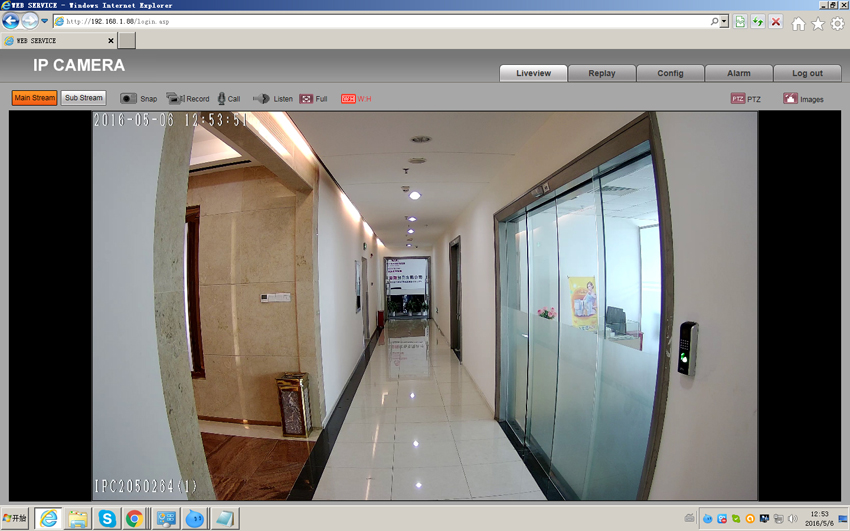
In order to know its detailed functionality information, firstly we go to [Config] page, on its left column, we can find each setting of the camera. [Local config] allows user to choose video previewing mode. Next click [Audio Settings], here you can config the audio input type(mic or line-in), audio compression type, audio bitrate, volume etc parameters. Please note that this camera comes with audio input and output, can connect with microphones and speakers.
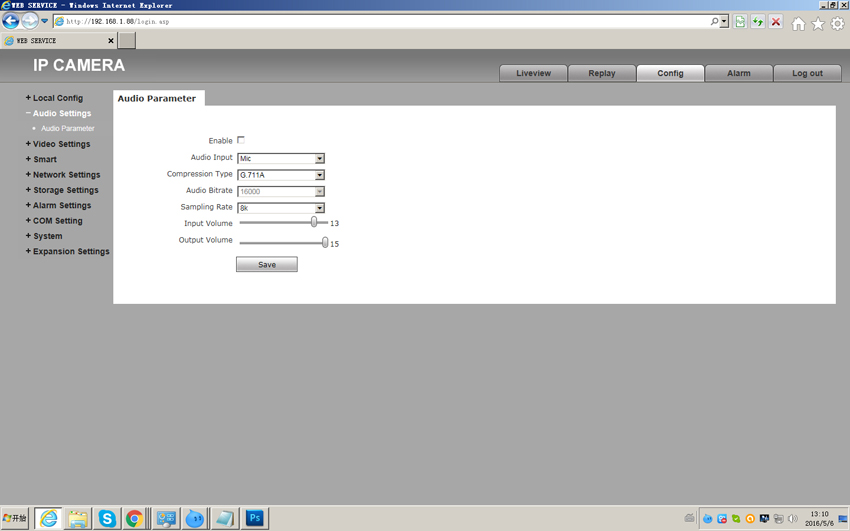
In the following [Video settings] page, you can set the video encoding parameters. On its coding selection list, we can find H.264, H.265, MJPEG three options, and its resolution selection list includes 2592*1520, 2048*1520, 1920*1080 three different resolution formats. The camera offers other video parameter settings including quality, rate control (VBR, CBR), Bitrate, Frame rate, GOP. What's GOP? GOP is the abbreviation of Group of Pictures, GOP = i Frame interval, the higher of the GOP value, the lower of the bandwidth and storage space consumption.
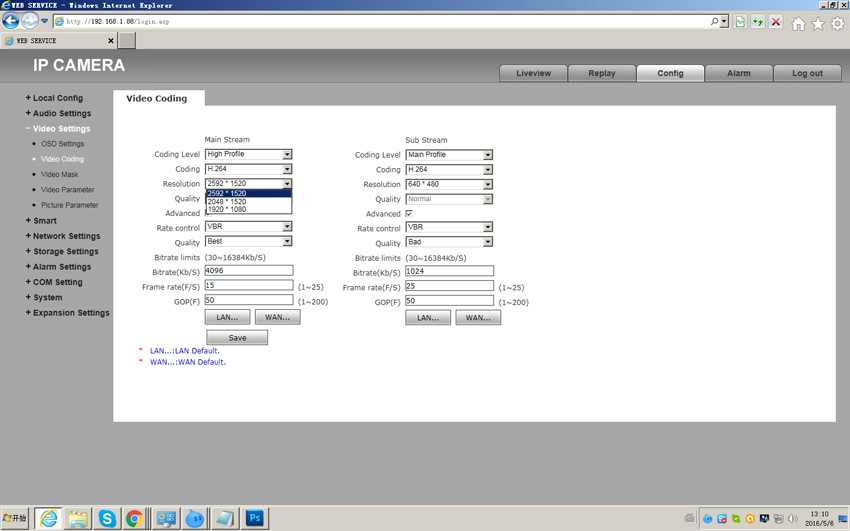
Although the default image setting can provide pretty good image quality, however you may want to change the image parameter according to your specific requirement. On [Video parameter] page, you can change the brightness, contrast, saturation, sharpness, Gamma, BLC parameters. Go to [Basic] tab, you can find other image enhancing functions.
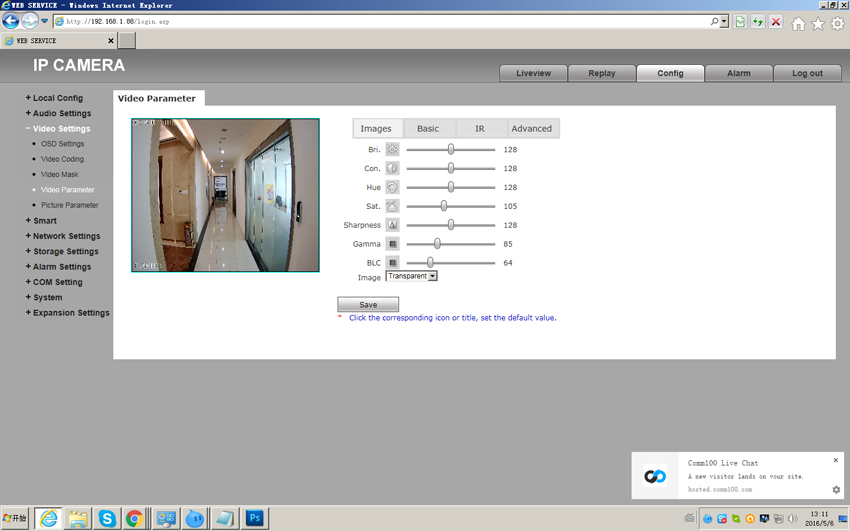
The [Basic] tab allows user to enable image mirror, image flip, lens distortion correction (LSC), WDR, 3D-DNR.
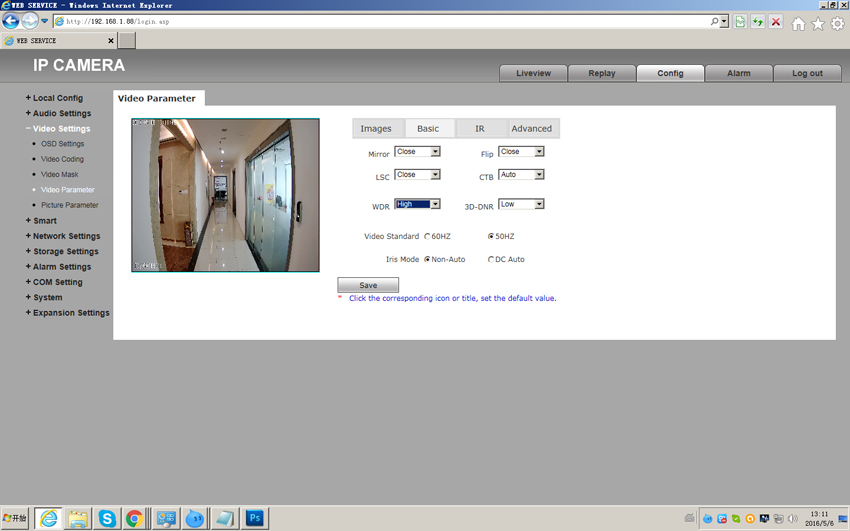
Since this camera is an outdoor IR camera, it comes with 3pcs infrared LEDs, it has IR mode, ICR, IR direction options.
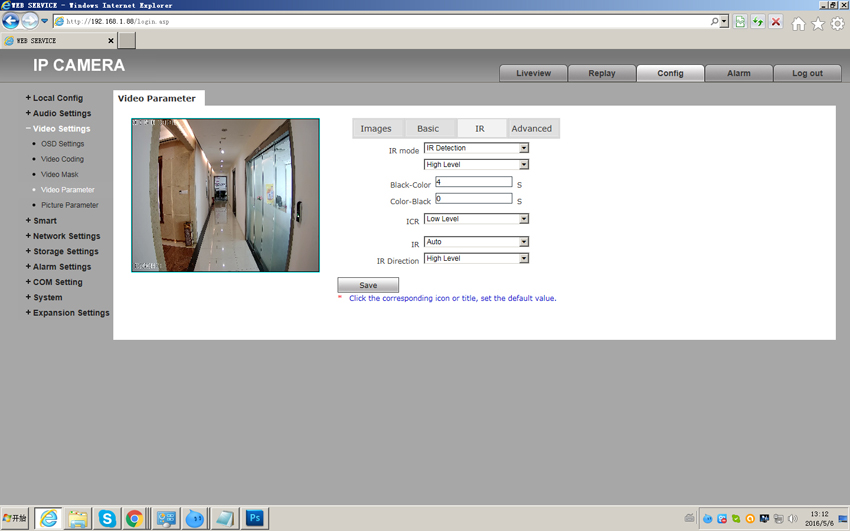
Going to [Advanced] mode includes rotation (non-rotation, 90 degree, 270 degree), exposure time, WB (white balance), Anti-fogging, Anti-false color, image stabilizer.
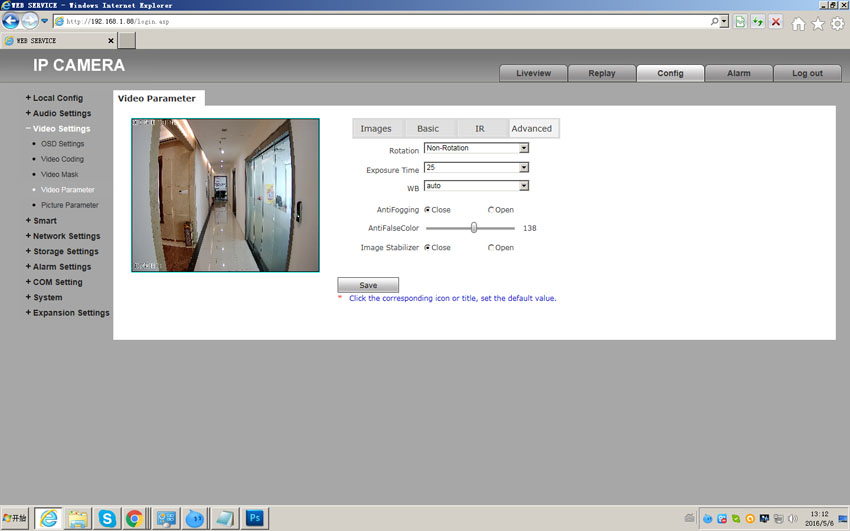
Next, go to [Smart] page, here you can enable smart stream and region of interest (ROI) encoding, using the mouse to select the area you want to enable ROI encoding. To know more about Region of Interest (ROI), you can read this article: http://www.unifore.net/ip-video-surveillance/briefly-introducing-roi-region-of-interest-video-surveillance.html
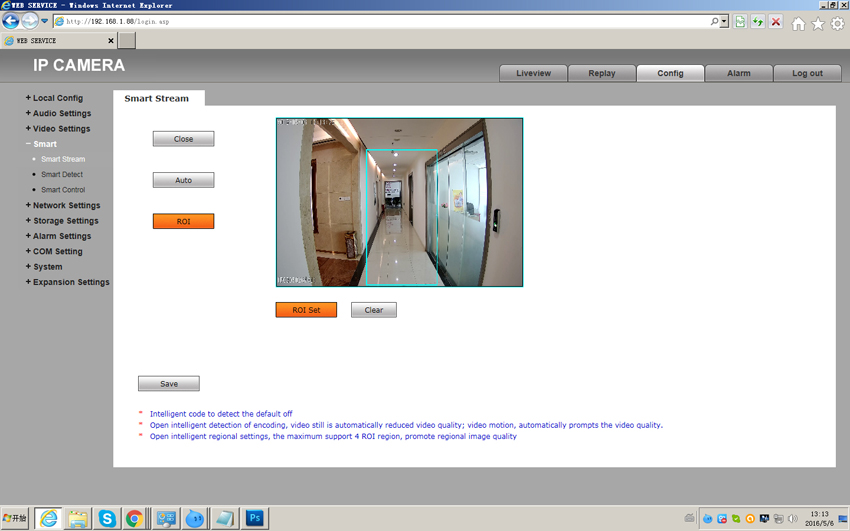
On its [Smart Detect] menu, users can set smart cover detection and smart focus detection.
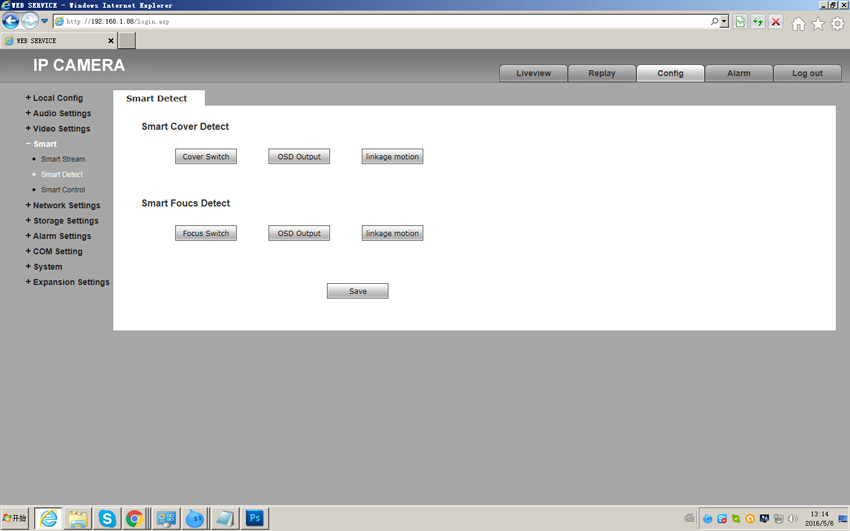
This network camera supports multiple network protocols, go to [Network settings], users can set each of these protocols including LAN, PPPOE, UPNP, Email, FTP, DDNS, VPN, IP Email, Connecting, Mobile.
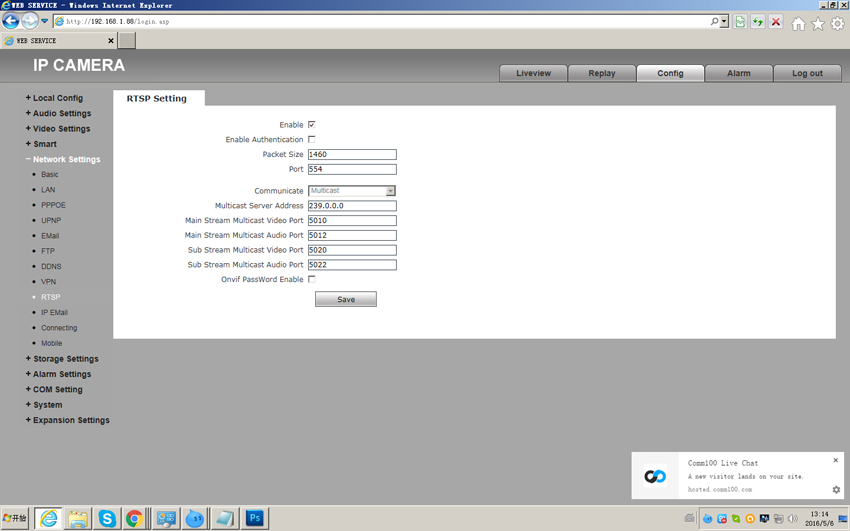
If the network camera has USB jack, it can connect to a U disc/TF card reader for local video recording, and maximum capacity is 64GB. Go to [Storage settings], you can manage on-board storage, also set the schedule record mode.
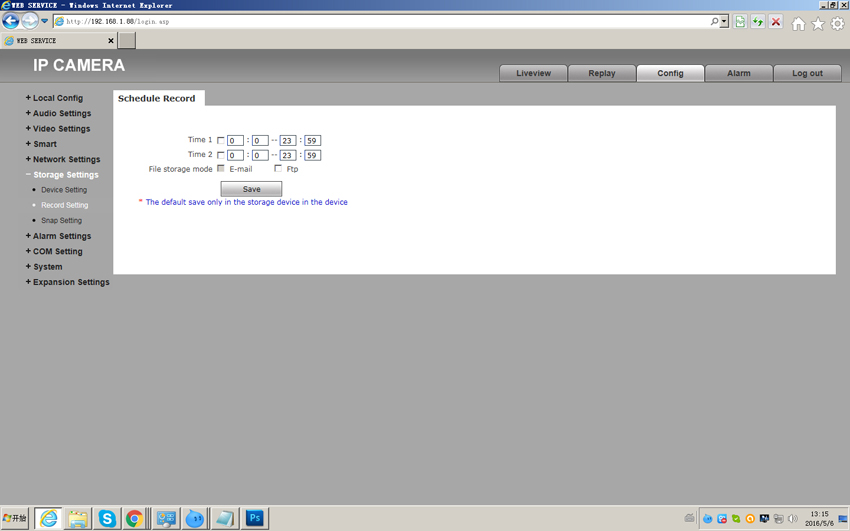
[Alarm Settings] is where you can set the motion detection and sensor detection.
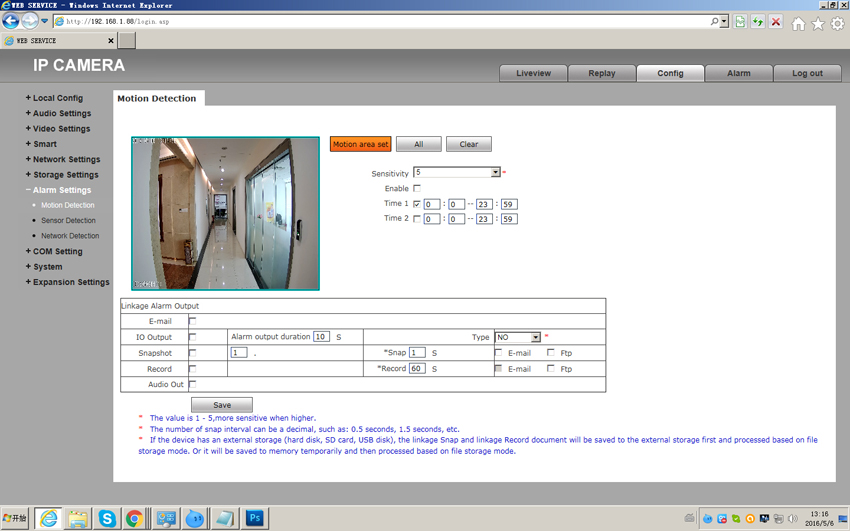
If the network camera comes with alarm input/output, users can set the alarm I/O here.
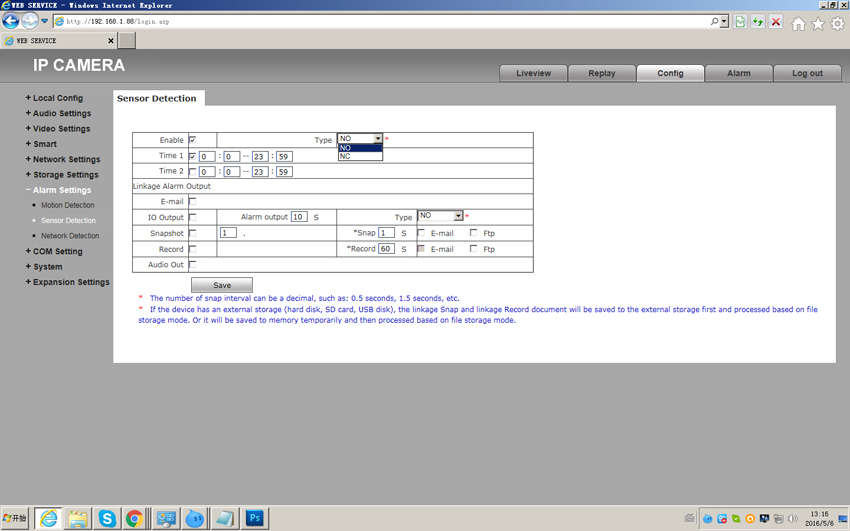
Finally, users can go to [Replay] tab to playback the recorded video footage from PC or TF card.
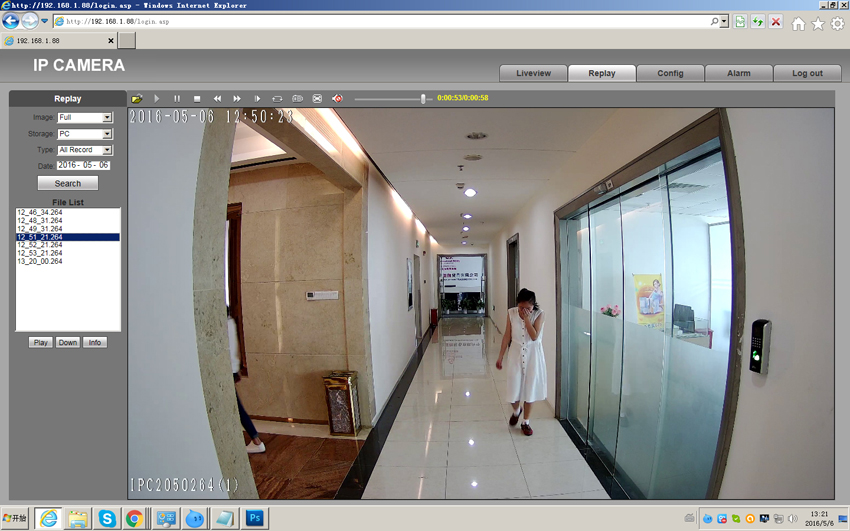
Get My Latest Posts
Subscribe to get the latest updates.
Your email address will never be shared with any third parties.