
Forgot DVR password, how to generate temporary password or reset?
Forgetting the admin password turns to be a nightmare for the users. We herein provide you the simple instructions on how to generate a new super password to allow you login the DVR, then reset the password. We provide this instruction based on premise that you have ordered DVRs from us, or you are using similar DVRs with same embedded firmware like our products. Random super password generation requires you with the password generation software.
Download Superpassword Software for XM/Hislicon DVRs
{josociallocker socialurl="https://www.burglaryalarmsystem.com/item/g60.html"}Download link: https://goo.gl/WiuT84{/josociallocker}
After you download the software, and do the following procedures to generate a new temporary super admin password.
Run the software SuperPassword.exe, it will pop-up tool window as below:
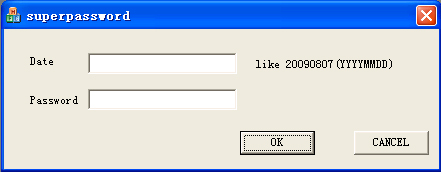
Input the current date (year, month, day) as below:
Click "OK", it will generate a temporary super password which is only working for a day.
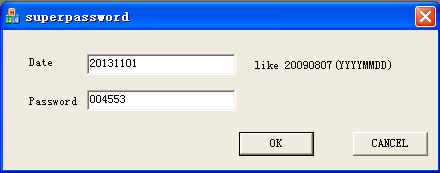
Using the generated new password login into the DVR, the DVR will remind DVR will reboot, the system reset to default password.
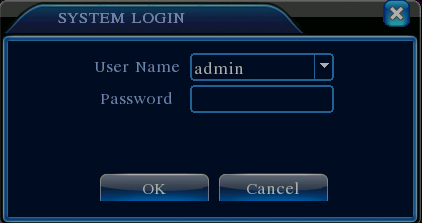
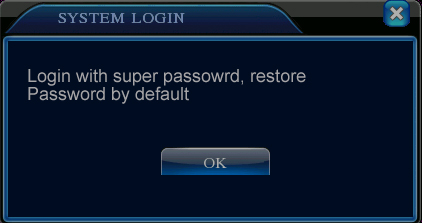
Please note this method is only working for our DVRs. If you failed to login with generated password, you may download another password generator software in here: {josociallocker socialurl="https://www.burglaryalarmsystem.com/item/g60.html"}Download link: https://goo.gl/HnW4KZ{/josociallocker}
Download DVR Password Calculator:
{josociallocker socialurl="https://www.burglaryalarmsystem.com/item/g60.html"}Download link: https://goo.gl/THJ9J9 {/josociallocker}
Generate Password by Using Serial Number & Time:
{josociallocker socialurl="https://www.burglaryalarmsystem.com/item/g60.html"}Download link: https://goo.gl/6CUkZ7 {/josociallocker}
Download Password for Dahua DVRs
{josociallocker socialurl="https://www.burglaryalarmsystem.com/item/g60.html"}Download link: https://goo.gl/kC2QcF{/josociallocker}
To rest the password of Dahua DVRs, you can contact Dahua technical support team, then send the current date and time of your device to them. They will use the password generator to create a temporary password. If you don't want to wait, you can download the software and create the pwd by yourself.
Get My Latest Posts
Subscribe to get the latest updates.
Your email address will never be shared with any 3rd parties.
Tags: DVR System