
HD WiFi Security Camera Review - Piper nv
Piper is a WiFi network camera offers 180-degree high definition video monitoring and alarm detection, home automation through Z-wave integration. The camera can let you connect with your home or small business from anywhere, anytime. This camera has built-in passive infrared motion sensor for accurate motion detection, supports two-way audio communication with its built-in microphone and speaker. Additionally, it's equipped with a fisheye lens to offer 180 degree panoramic view angle. On the function perspective, this camera comes with free smartphone App allows user to watch HD video, ePTZ, receive alarm push notification, email. It is a portable wireless home security and monitoring system that has no monthly fees.
In conclusion, Piper is an easy operating and good image quality security camera. The Z-wave integration is its highlight design, it enables user to extend the system easily with a wide range of Z-wave security sensors and home automation accessories.
Open the packing box

- Quick start guide
- One hanging fixed board
- 3 AA battery backup
- Hanging fixed screw kit
- Power supply of AC100~240V transferred DC5V and 2 kits of European adapter replacement PIN
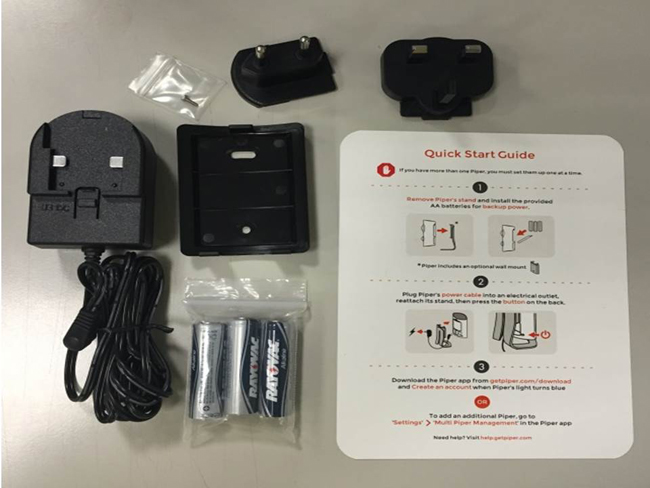





Start to setup Piper
Two minutes installation and setup
- Using your smartphone to scan the QR code on the packing box
- Place the camera on the desired location, plug the camera to AC/DC adapter
- Push the WPS button on the back of Piper
- LED light will turn from yellow-green to red and then to blue
- Piper makes the soud of "Piper is ready" beeps to inform user
- Download the Piper App and then activate
- Register an account, then login Piper App
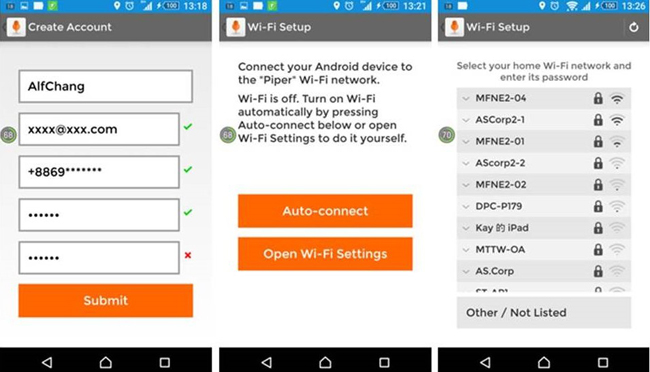
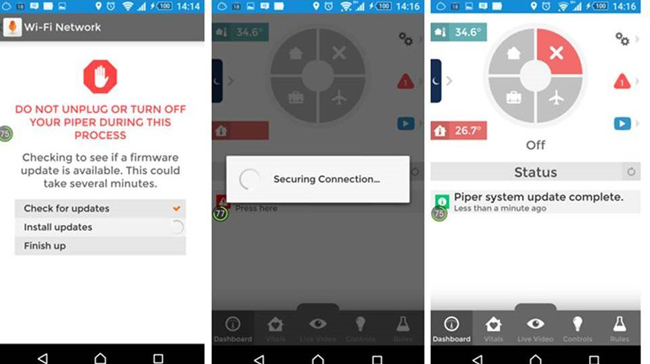
Step1: Connect with camera and Piper App after selecting Wi-Fi network.
Step2: Save the system after completing the connection between Wi-Fi network and Piper.
Step3: Then just select App to enter the application, and the system will connect with Piper automatically for the preset mode.
Using Piper IP Camera
Piper offers 4 security modes including OFF, Vacation, Stay and Away. Each mode can be customized by users, you can choose the method of alert system and the informed type. Piper can setup to record video and send the alert in the same time. Furthermore, the App will display the real-time temperature, humidity, sound, motion and light information and records.
Piper can connect with Z-Wave device and accessories, user can activate panic alert for deterring intruders on smartphone or tablet.
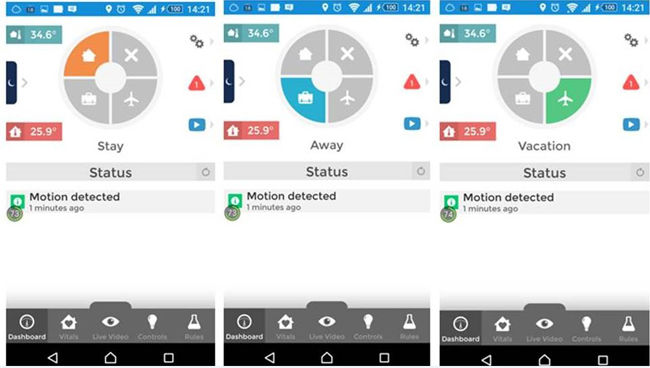
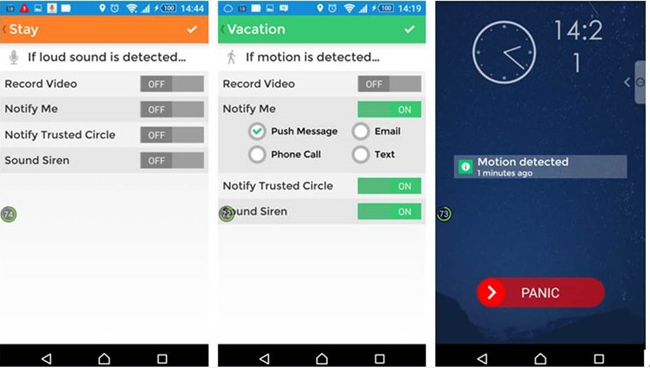
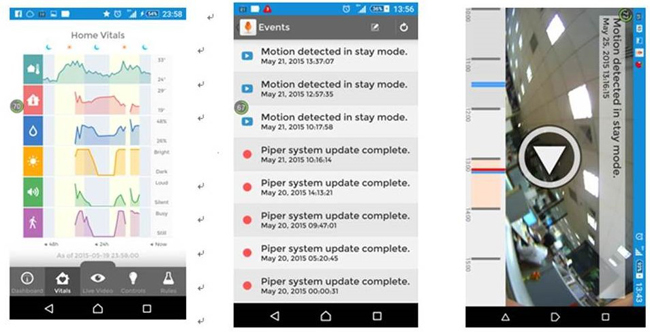
User can extend Piper camera to the Z-Wave enabled wireless home automation system. The Piper can work with a wide range of Z-Wave devices such as wireless magnetic contact, wireless PIR motion sensor, smart plug and more. The Z-Wave devices can be easily connected to Piper camera. Piper will connect with them in few seconds after pushing Z-Wave smart switch. After naming sensors and switches, the connection operates normally and then users can control through App.

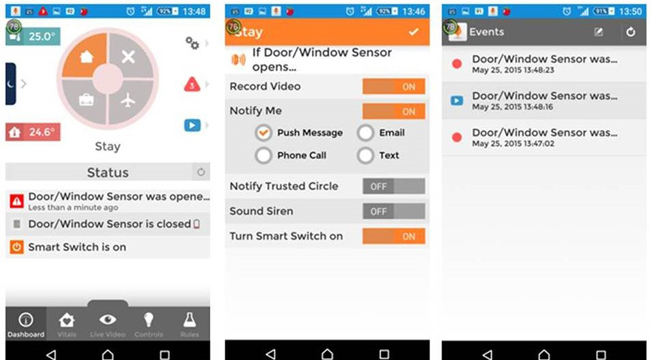
360 degree panoramic view
Piper comes with a fisheye lens to provide 360 degree panoramic view. It adopts 3.4 Mega pixels CMOS image sensor to deliver enhanced HD resolution video. In addition to electrical pan, tilt and zoom capabilities, users can split screen into four independent viewing zones.
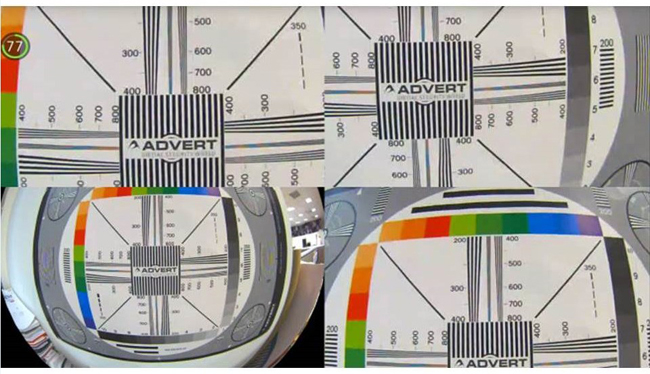
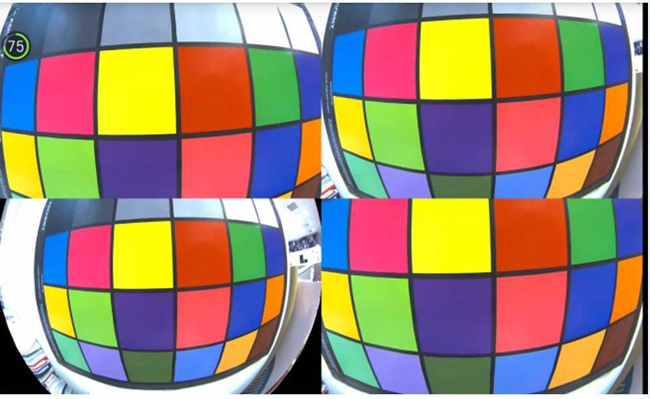
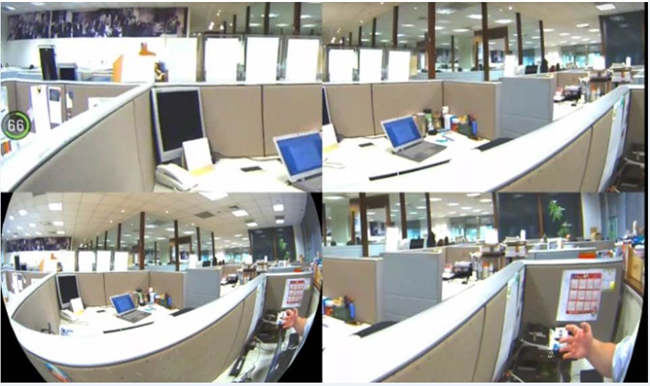

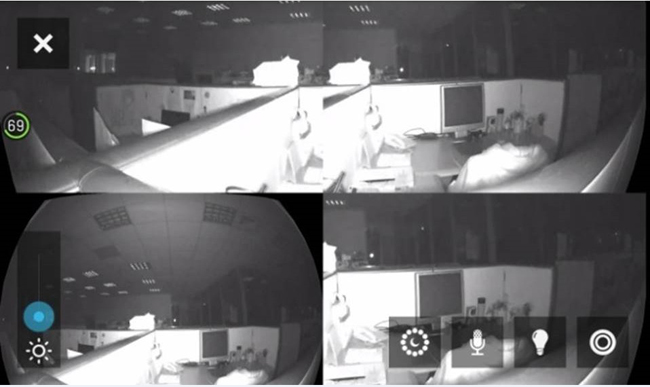

Get My Latest Posts
Subscribe to get the latest updates.
Your email address will never be shared with any 3rd parties.