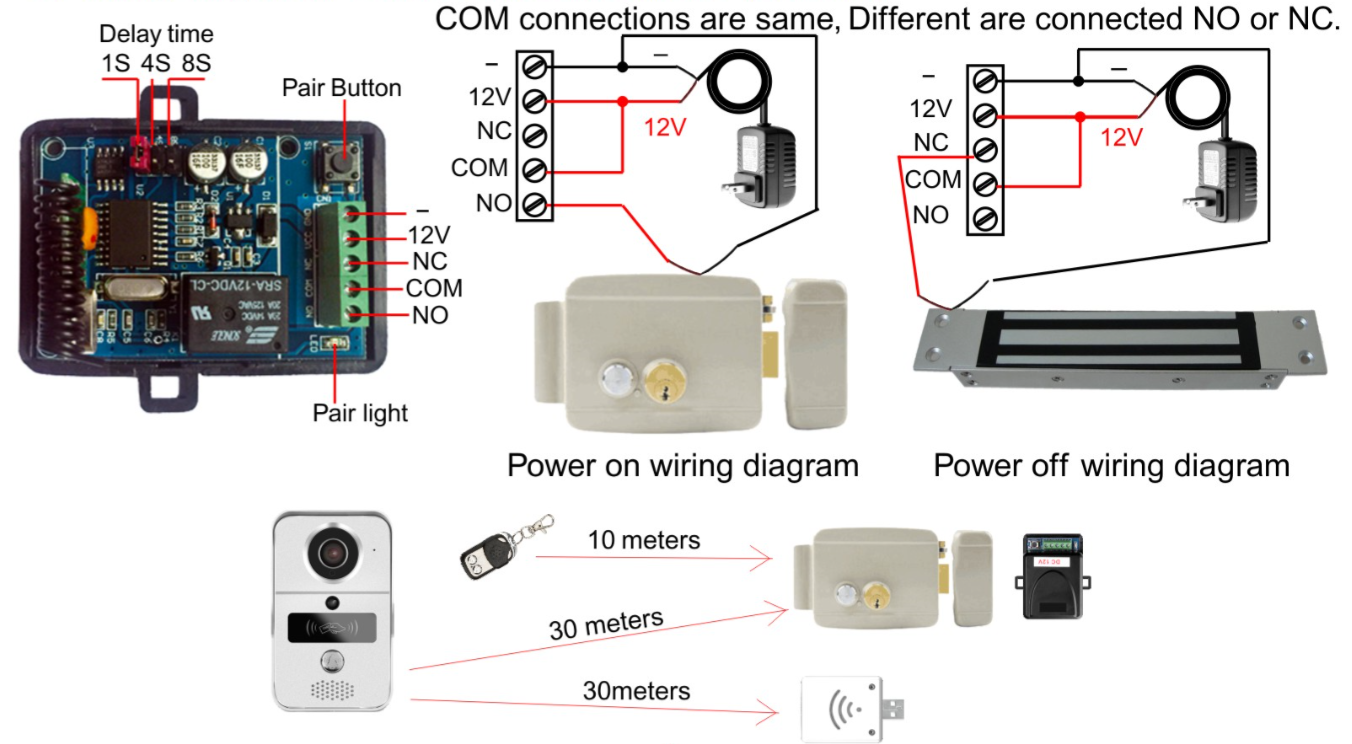How to connect smart doorbell to electronic lock?
New technology changes our life, nowadays IoT devices are prevailing among young people. Smart doorbell allows users to answer door remotely, it not only makes our living more convenient, but also brings peace of mind, apart from answer door and watch live stream, some smart doorbellscan connect with electronic lock, hence users can use app to remotely unlock door wherever you’re. Though there are many smart locks can do this job, smart doorbell is the best choice since it combines both these functions together.
What benefits to using smart doorbell?
Smart doorbell for example SD-M3, the product supports electronic lock integration. It means it can connect to traditional electronic lock or conventional video doorphone/intercom system. When users are notified by push notification in event of doorbell button is pressed by visitors, you are able to answer door and see, talk with visitors, then unlock the door remotely through smartphone after identity confirmation. For instance, you have a friend visits your home, but you’re in holiday, doorbell rings, you will receive push notification, then check the video to know who is there and talk with him/her, then unlock door.

Despite unlock function, SD-M3 has built-in RFID reader, it has the capability of accepting maximum 5000 pieces of RFID tags. When buying this item, it will come with 7 RFID tags. Simply swiping those tags, you can instantly unlock the door. It’s an very useful feature especially when you don’t have smartphone or using smartphone is inconvenient. In a nutshell, SD-M3 is the best replacement for conventional video doorphone/intercom system.
Video Demo
Additionally, unlike Amazon Ring, Skybell, Yoosee SD-M3 smart doorbell supports up to 128GB edge video storage, it works like security cameras can not only deliver HD stream 24 hourly but also record video to its built-in microSD/TF memory card (memory card is not included). Moreover, the product complies with Onvif specification, it works with network video recorders and video management software from thousands brands. It has built-in RTSP stream protocol, can be easily integrated other security system such as Synology/QNAP NAS, Home Automation System (ZigBee, Z-Wave).
How to connect smart doorbell to electronic lock?
Not all smart doorbell can support this feature, ensuring you have bought the smart doorbell that supporting this feature. Such as Amazon Ring, Skybell etc many smart doorbells can not support this feature. If you are using our Yoosee smart doorbells like SD-M3, SD-M4, there are two possible methods including hardwired and wireless.
Hardwired method:
Hardwired means running cable between smart doorbell and electronic lock. SD-M3/M4 smart doorbell has normal close relay output. Wiring the relay output to electronic lock, and another terminal connects to the power supply. Normally, the electronic lock accepts power from relay output. When users unlock, the electronic lock will lose power and door will be opened.
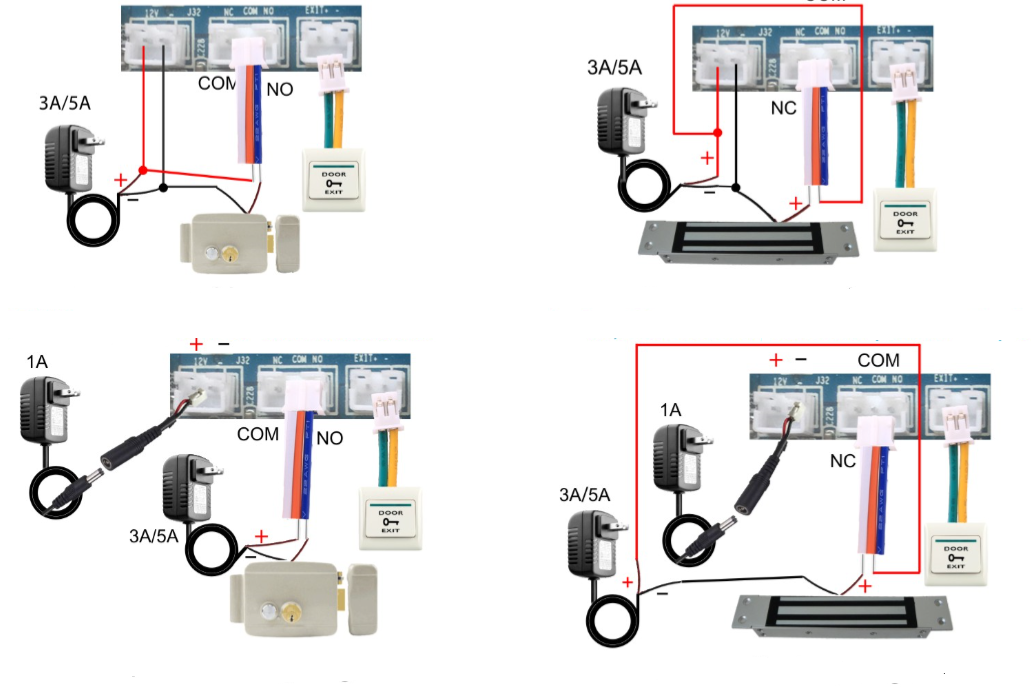
Wireless method:
In addition to hardwired method, users can use wireless method which greatly simplifies installation by eliminating cables. However, this method requiring users to use a wireless unlock module. The wireless unlock module has built-in RF receiver can communicate with smart doorbell through 433MHz frequency. When users unlock door via app, the smart doorbell will emit command to the receiver module, and receiver module as the bridge controls electronic lock.