Help my GSM alarm can not recognize SIM card
After made the purchasing for a GSM wireless alarm kit, you have to buy a SIM card, and make the GSM alarm systems utilizing the GSM service. It's very bad, when you insert the SIM card, but the GSM doesn't work. Anyway, we herein summarize some useful tips for your reference, help these information can solve your problem.
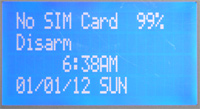
Firstly get GSM alarm with correct GSM frequency bands
Actually, GSM alarm works like your cellphone. The GSM module is the brain for the GSM alarm systems, it's the communication component for the whole alarm systems. If you want the GSM alarm system can use your SIM card, make sure you can get the correct GSM band alarm systems. Currently there are four GSM frequency bands around the world, they are 850MHz, 900MHz, 1800MHz, 1900MHz. Inquiry the GSM frequency compatibility from your supplier or dealer is very important before initializing the purchasing. Example: GSM frequency in USA is 1900MHz, that means if you are in USA, and want to purchase GSM alarm systems, then you need to buy the alarm with compatibility of 1900MHz. Typically you will hear Dual band GSM module, it means 900/1800Hz. Quad band means the systems can work anywhere around the world (except Japan, because Japan without GSM network deployed).
Check your country GSM frequency: http://www.hkvstar.com/technology-news/world-countries-plug-voltage-tv-system-gsm-frequency-table.html
Secondly GSM alarm system must be with valid IMEI
"IMEI" is International Mobile Station Equipment Identity. The IMEI number is used by a GSM network to identify valid devices and therefore can be used for stopping a stolen phone from accessing that network. The unique ID for every GSM cellular devices. Without valid IMEI number, your GSM device may not register into GSM cellular network. Typically, majority of GSM alarm systems with valid IMEI, but some very cheap GSM alarm use the second hand GSM module without valid IMEI.

Without valid IMEI, your GSM alarm systems may not recognize the SIM card. To find out whether your systems with valid IMEI or not, you can check online in this website: http://www.imei.info/
Check the SIM card with your mobile phone and disable PIN code
After get a new SIM card, make sure insert it into your cellphone, and disable PIN code. Make sure the SIM card can make GSM phone call and send text message (SMS) with your mobile phone.
Turn off the alarm systems, before insert the SIM card
Everybody know that you need get out the battery, then can insert the SIM to mobile. This is same for GSM alarm systems, make sure turn OFF the alarm systems, before insert the SIM card. When alarm is ON, inserting the SIM card may damage to your SIM and GSM module.
Try other GSM service operator in your places
If you find a SIM card not work, you should try to get another SIM card. It's better to get a new SIM from another GSM service provider. Some GSM alarm systems may works with T-mobile, but may not work with ATT. The reason is GSM cellular device need to register into cellular network, but these device need to be approved by these GSM cellular service providers.
Tried above methods, the alarm systems still can not recognize the SIM
If you tried above tips, but the systems still can not recognize the SIM, then the problem seems come from the hardware. You can check the SIM card slot, and make sure the yellow metal contact is OK, maybe you can use alcohol to brush the metal contact, hope this can help.
Lastly, the possibilities of systems can not recognize SIM card may derived from un-proper operation procedures, GSM service provider, or defects of hardware. If it's related to the defect of hardware, then you may need to replace the SIM card slot or GSM module. You should get technical helps from your manufacturer or supplier.
Tags: Alarm installation, Alarm SIM Card