How to install and connect CCTV cameras?
Generally, connection and installation of cctv camera is straightforward, but it turns out not all people are good at DIY, or familiar with electronic connection. Today we are writing this article with purpose of offering simple information for connection of CCTV cameras. Herein we are using one of IR bullet camera as an example in this article.
Installing the cameras
This bullet camera comes with all-in-one design, included with swivel bracket, and it can be mounted onto a flat, vertical surface via using screws. Please note the ceiling or wall must have sufficient strength to hold the camera. Typically, walls with materials such as wooden, cement brick or masonry are ideal. The camera package should include all the gear you will need to mount the camera. Using the drill (you need prepare by yourself), you can make holes for installation.
Steps for mounting the camera
Put the camera on the wall, and using the holes on the camera as a guide, or use the guide paper from package, mark the locations on your wall, then drill holes. Making sure, the wall materials are thick and strong enough that you won’t drill through it.
If it’s cement (or masonry) wall, brickwork, you need to use the provided wall plugs. You can use screws directly onto wall, if the wall is using wooden material.
Finding suitable place for installation, making sure the cable and plugs are protected from the weather. The outdoor camera is weatherproof, but the camera is not.
Install the camera with suitable height, ensure that it’s securely fixed in place, and camera should be not reachable to avoid intruder remove the whole camera, or should be vandal resistant.
Connection Guide
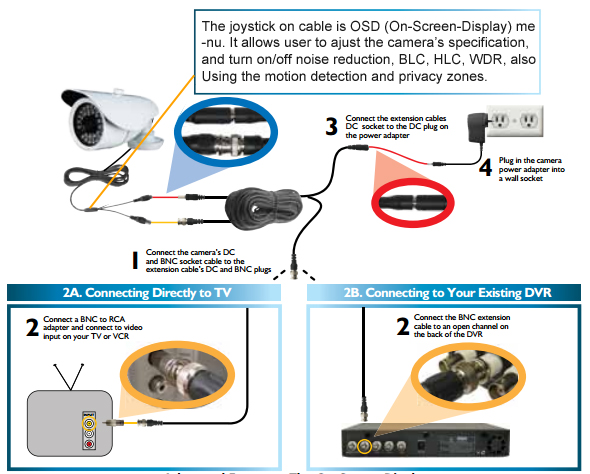
1. Connect the camera's DC (power input) and BNC (video output) socket cable to the extension cable's DC and BNC plugs.
2. Connecting directly to TV/Monitor: Connect a BNC to RCA adapter and connect to video input on your TV/Monitor.
2. Connecting to standalone DVR: Connect the BNC extension cable to an open channel (video input) on the rear panel of the DVR
3&4. Connect the extension cables DC socket to the DC plug on the power adapter, plug in the camera power adapter into a wall socket, or connect the extension cables DC wires to the power distribution box.
Common troubleshooting
Problem: I can't see anything at day/night (blank screen)
Solution: The camera is most likely un-powered or BNC connection with trouble. Put the camera into darkness environment, if you can see the infrared LEDs turn on with red color, that means the camera is working properly. If you don't see any changes on infrared LEDs, that means there is problem on power connection. Try to use different video lead, or connecting the camera to a different TV/Monitor.
Problem: At night, all I see is white
Solution: Great possibility, the camera is looking toward window. When camera is working at night, the emitted infrared lights will bounce back off from window, and this will blind the camera with totally white color.
Problem: The camera can't see anything at night
Solution: The camera's night vision can only reach the maximum range. If there's nothing in this maximum range, you only can see complete darkness, won't see any objects.
Get My Latest Posts
Subscribe to get the latest updates.
Your email address will never be shared with any 3rd parties.
Tags: CCTV Installation, CCTV Cameras