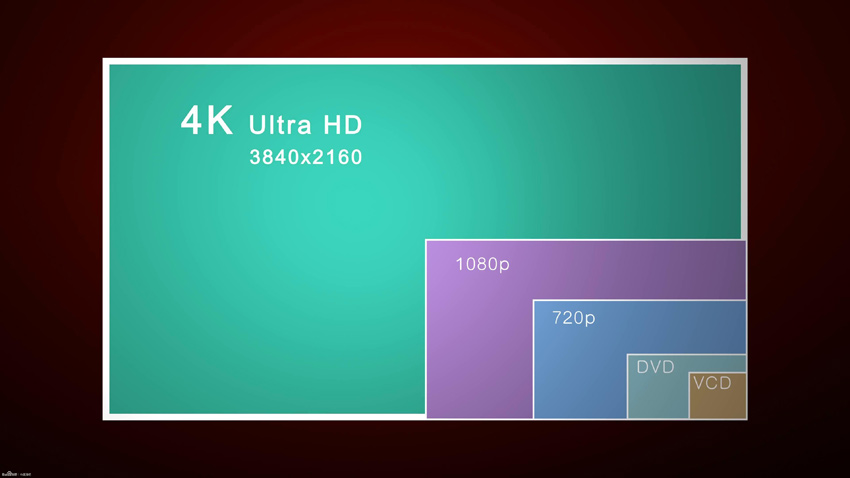
What's SD, HD, Full HD, Ultra HD?
Over the past few years, driven by the consumer electronics market, HDTV LED/LCD television gradually replaces the traditional CRT television, HDTV technology achieve great success. As video surveillance now adopting HDTV, we usually hear several resolution standards including SD, HD, Full HD, Ultra HD. Compared with traditional CCTV video surveillance system, high definition means superior image quality.
SD (Standard Definition)
The so-called SD, is the physical resolution below 720p (1280x720) format. Specifically, that means resolution approximate 400 TV lines VCD, DVD, TV shows and other "SD" video format. Standard definition refers to full D1 (720x576), that is SMPTE 259M standard.
HD (High Definition)
The physical resolution higher than 720p called as High Definition (HD). 720p means the vertical resolution is 720 television lines with progressive scan. About HD standard, internationally recognized two criteria: video vertical resolution higher than 720p or 1080i; video aspect ratio is 16:9.
From video quality, we can easily know the difference between "HD" and "SD". Since different image quality and data bandwidth, making video signal divide into High Definition Television (HDTV), Standard Definition Television (SDTV), Low Definition Television (LDTV). Apparently, HDTV is the highest standard, its resolution reaches approximate 35mm wide-screen film level, it requires video and display equipment supports horizontal resolution reaches above 1000 television lines, resolution reaches 1920x1080. On image quality perspective, HD resolution is four times higher than traditional analog television resolution, image clarity, color reproduction are superior than traditional TV. Meanwhile, the 16:9 video aspect ratio brings a broader vision.
In video surveillance market, based on H.264 IP camera and network video recorder supports HD resolutions, typically reaches 720p, 1080p, even much higher resolution such as 3 megapixel, 5 megapixel.
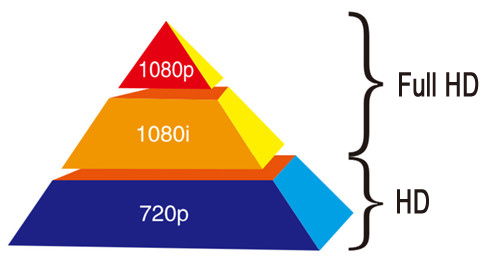
Full High Definition (HD)
The so-called full HD, refers to the physical resolution up to 1920x1080 (including 1080i and 1080p), i is the abbreviation of interlace, means interlace scan; p is the abbreviation of progressive, means progressive scan. they have a great difference in image quality. 1080p picture quality is better than 1080i. Apparently, 1080p can ensure the high resolution, excellent image quality, it's widely used in high definition video surveillance systems.

Ultra High Definition (HD)
Ultra high definition also known as UHD/4K, this standard includes 4K UHD and 8K UHD. 4K UHD reaches approximate 8.29 megapixels resolution (3840x2160), while 8K UHD reaches approximate 33.18 megapixels (7680x4320). To provide smooth and low bit-rate video streaming, Ultra high definition devices adopt the latest H.265/HEVC compression format. Compared with H.264, the latest H.265 can improve compression efficiency, using its own technology to reduce lagging and block effects in motion scenes, maintain high image quality while reducing bit-rate 50%.
HDTV and HD Video Surveillance Standard
HDTV resolution can reach 5 times higher than analog TV resolution. HDTV also owns better image clarity, and 16:9 video aspect ratio. Society of Motion Picture & Television Engineers (SMPTE) defined two most important HDTV standard: SMPTE 296M and SMPTE 274M.

SMPTE 296M (HDTV 720P) resolution is defined as 1280 × 720 pixels, 16: 9 format high clarity video, 25/30 Hertz (Hz) sequentially scanning frequency 25-30 frames per second, depending on the country, also supports 50 / 60Hz scanning frequency (50/60 frames per second).
SMPTE 274M (HDTV 1080) defined a resolution of 1920 × 1080 pixels, 16: 9 format, color fidelity, use 25/30 Hertz (Hz) and 50 / 60Hz interlaced or progressive scan frequency.
HDTV based on square pixels, similar to computer screens, so HDTV video from network video products can be shown on either HDTV screens can also be displayed on a standard computer monitor. Use progressive scan HDTV video, when the video is processed by a computer or displayed on a computer screen, no need to apply the conversion or de-interlacing techniques.