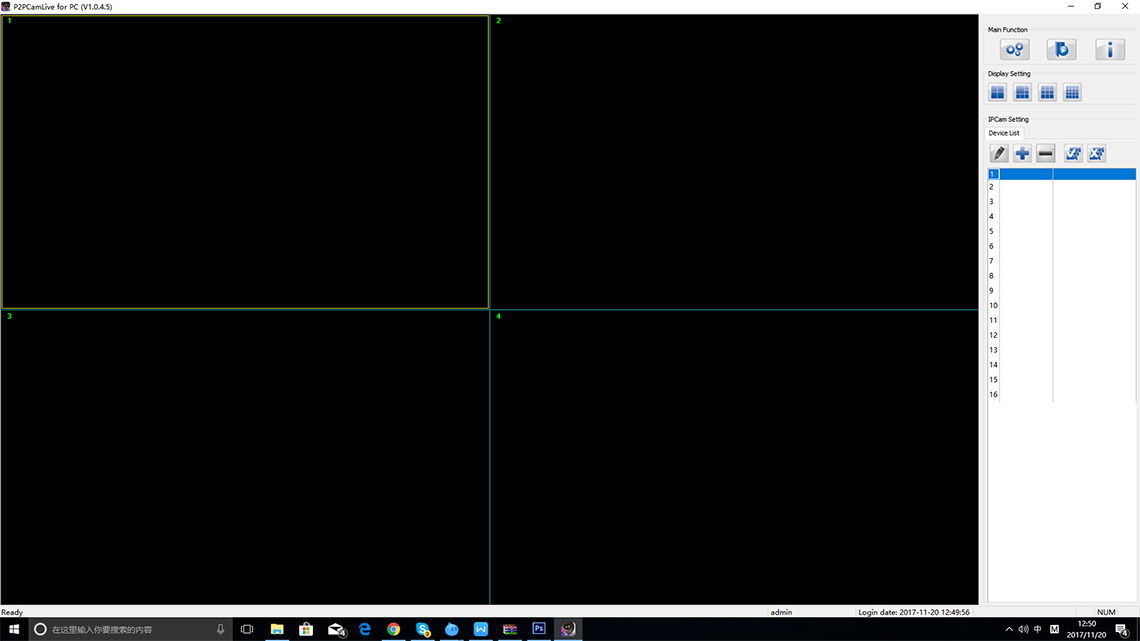
P2pcamlive App for PC software for Wi-Fi security cameras
P2pcamlive App is designed for offering easy p2p and cloud connection for security products including Wi-Fi cameras, security floodlight, NVRs. This app is released and maintained by ThoughTek, which is a leading Internet of Things solution provide in Taiwan. Many Chinese security camera manufacturers opted for this solution, because the solution cost is low, and technology is mature. Most importantly, it supports OEM/ODM service, there are plenty of similar apps in the market such as 3gp2pcam, p2pcampro, p2pcamap, jsw p2pcam all of them are based on IoTC (Throughtek’s Internet of Things Cloud).
Users can easily download and install the app by searching “p2pcamlive” on app store and Googleplay, but if you wish to access your camera remotely on your desktop or laptop computer, then you need to download, install then use the P2PCamLive for PC. The p2pcamlive for PC is compatible with Windows XP, Windows 7, Windows 8, Windows 10 32bit/64bit operating system. It supports English, Simplified-Chinese, Traditional-Chinese, Japanese four different language. It can totally accept 16 channel video feeds from your camera, feature video preview & record, alarm, email function.
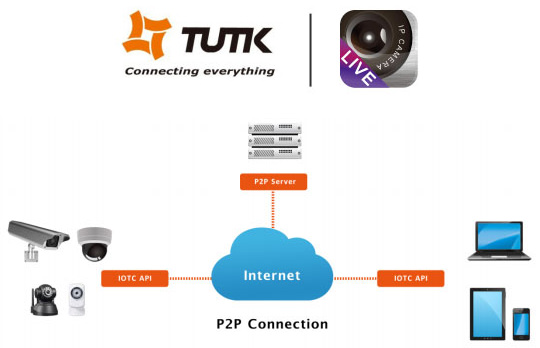
Unifore offers TUTK powered security floodlight, they have Wi-Fi HD camera built-in can shoot high clarity video in the day time and at night. Relying on passive infrared motion sensor, the light can automatically turn on once people approaches the monitored area, meanwhile the camera is able to send you instant push notification or start to record video. They also use p2pcamlive App, so that you are able to watch live HD video wherever you're.
Download p2pcamlive for PC software:
{josociallocker socialurl="http://www.hkvstar.com"} Source Googledrive: https://drive.google.com/file/d/1BGRgGwdiKM7Xu4WYYxkwvjO-21MIFZpF/view?usp=sharing {/josociallocker}
Install in your computer
Unzipping the file, double click “P2PCamLive.msi” to begin installation. Following the wizard, and selecting the destined folder to install it, please note that software requires your computer has already installed Microsoftware .NET Framework 3.5 or above internal Windows component.
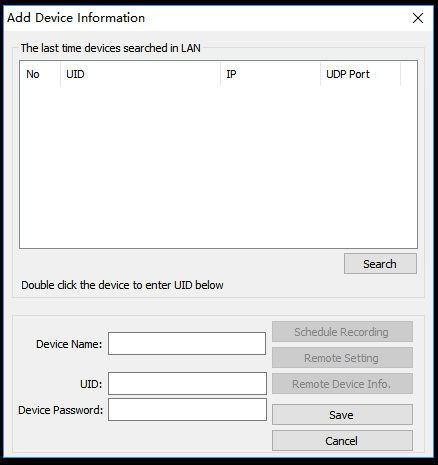
Add your camera
Click “+” button on software interface, it pops-up an “Add device information” window, here you are able to click “Search” button to discover local connecting cameras or you can manually enter camera’s UID and password to add remote/Internet cameras.

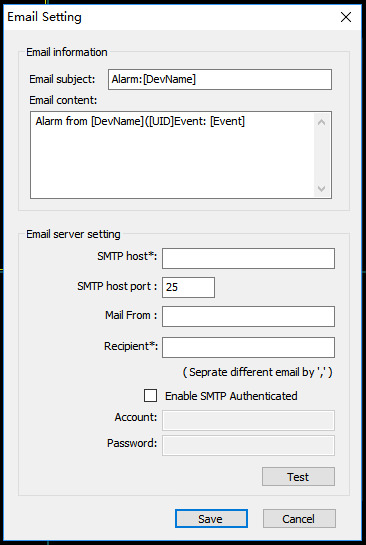
Playback
In playback window, you are able to search recorded video files in your computer’s HDD, then select the file you want to play, click play button to play it on your computer. The software provides two filter (By device, by date) to allow you quickly locate the file.
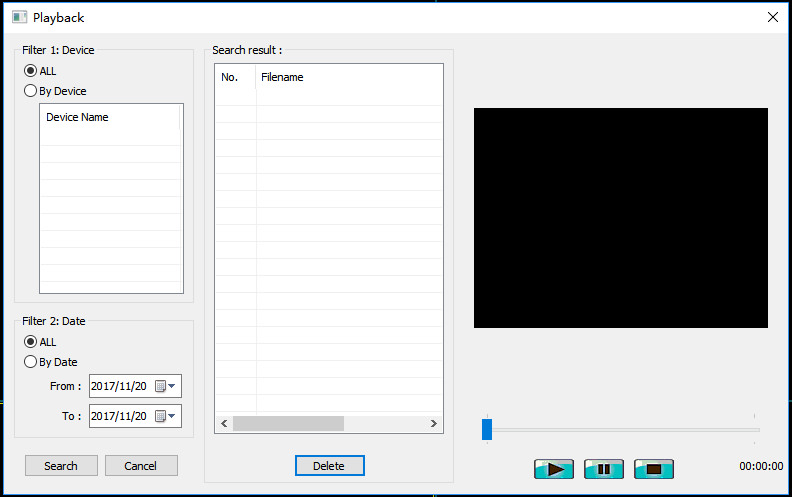
In a conclusion, p2pcamlive for PC is an user-friendly video management software for IoTC based security cameras. It includes essential features such as playback, remote config, record although it’s not powerful. In addition to access local cameras, you are able to access p2p/Internet cameras remotely, it’s the reason why you should use and download it for your network cameras. Of course, if you wanna a robust and more advanced video management software, you may read this article - free/paid VMS for IP cameras/NVRs.
Get My Latest Posts
Subscribe to get the latest updates.
Your email address will never be shared with any 3rd parties.