How to connect sensor to IP camera's alarm I/O?
Similar to DVR/NVR, the advanced IP cameras are equipped with alarm input and output (I/O). With this the IO interface, the IP camera can connect sensors to achieve integration solution. For instance, you can connect the IP camera to several intrusion detection sensors for accurate intrusion detection. A high decibel siren also can connect to IP camera.
In conclusion, the alarm I/O can increase the flexibility for your IP camera installation and easily to integrate with other devices and sensors or even alarm panels for integration solution.
Understand the alarm input/output
Where I can find the alarm I/O? Making sure you get the camera with the alarm I/O, and the alarm I/O can be found on the back panel of IP camera. The alarm I/O pins is done via included green connector block (see below image). Typically you will see two different wiring blocks; the block for screw fix installation, and the other block with orange release button. You need to use the suitable size wire for the connection, and it can be inserted into this block by pressing on the orange release button above the hole for the associated pin, then insert the wire, released the orange button to hold the wire.
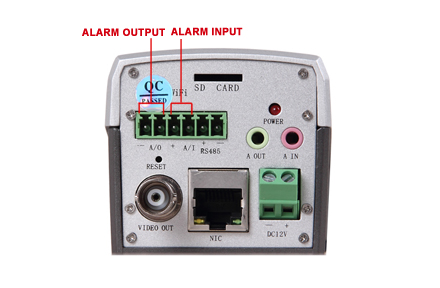
Alarm Input (Connect sensor to IP camera)
The IP camera's alarm inputs are grouding alarm inputs (Normal open or Normal close type). Hardwired sensor or device can parallel connect ground (-) end and COM end of the alarm detector, while parallel connect the NO (+) end and NC end of the alarm detector. (Please note that you need to provide external power to the detectors)
In the above connection diagram, the DG85 (motion sensor)'s NC connects the positive (+) alarm input of IP camera, and the DG85 (motion sensor)'s COM (or GND) connects the negative (-) alarm input of IP camera. (This is NC connection, you need to choose the IP camera's alarm input property to NC.)
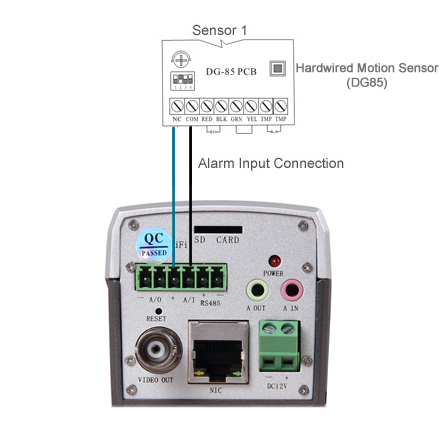
Alarm Output (Connect IP camera to alarm system)
You can make connection between IP camera and hard-wired/wireless alarm panel. Connect the alarm output of IP cameras to hardwired zones of alarm panel. Please note that you need to use the EOL resistor in this connection. The EOL resistor can protect the circuit of wiring to prevent short-circuit or cut. The EOL resistor should be installed in the end of IP camera.
With correct connection, the IP camera can send signal to alarm system for associated alarm action.
- When alarm output (IP camera) is NC:You need to do the normal close connection. The EOL resistor should connect into circuit in series connection.
- When alarm output (IP camera) is NO: You need to do the normal open connection. The EOL resistor should connect into circuit in parallel connection.
- Two different connection are available:
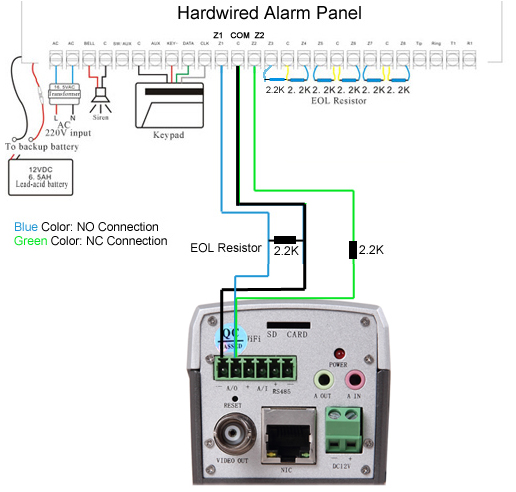
Connect a siren to IP camera
The alarm output ports on the back of IP camera can be connected with a siren or strobe light. Below it's a connection example. The goal is to turn the siren/strobe light on when an alarm is triggered. The working theory is pretty simple, you can imagine the alarm output is a turn on/off switch. In below connection diagram, you need to use extra power supply (for example a AC/DC adapter) to provide the power for strobe siren.
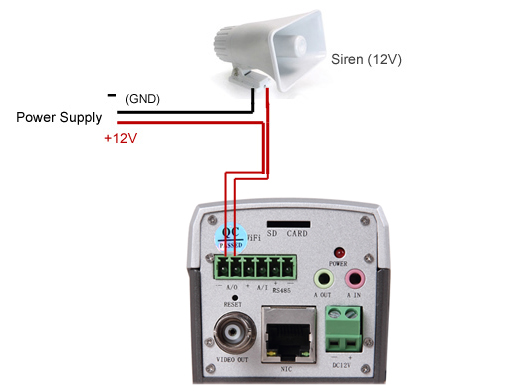
Normal Open (NC) and Normal Close (NO) explanation
Normal Open: When the device is in the non-triggered state, it's normally closed means that the circuit can allow current to flow from NC to COM, or it turns ON. When the alarm is triggered, the relay is enabled and it will switch from the normally closed (NC) to normally opened (NO) or from Turn ON to Turn OFF.
Normal Close: When the device is in the non-triggered state, it's normally opened means that the circuit is open, it doesn't allow current to flow from NO to COM, or it turns OFF. When the alarm is triggered, the relay is enabled and it will switch from normally opened (NO) to normally closed (NC) or from Turn OFF to Turn ON.
Get My Latest Posts
Subscribe to get the latest updates.
Your email address will never be shared with any 3rd parties.