Simple tips on wireless zone and hardwired zone
What's security zone for alarm system?
The alarm systems rely on sensor for abnormal event detection such as intrusion, fire, flood, gas leak. All sensors are connected to zones of alarm systems. User can customize the each of zones for specific requirement, therefore the alarm can fit in varies applications and works properly in different installation environment. Security zone is the basic control/detection unit for security alarm systems.
Wireless zones & hardwired zones
The current selling alarm systems contains wireless zones or hardwired zones. The zone's type is divided by the difference of communication method. Wireless sensors should program into wireless zones, they are communicating with alarm panel through radio frequency (315MHz, 433MHz, 868MHz, 912MHz). Hardwired sensors are connecting to hardwired zones via cable wiring. Both of two types of zones with its cons and pros.
Zone types and alarm/sensor types
User can know whether it's a fire alarm or an intrusion alarm via getting the message from alarm system. Only with correct zone attribute, the alarm system can notify alarm message with correct information. Like our alarm systems with very powerful zone attribute, allowing user to customize every specification of zones. Zone types can be interior zone, perimeter zone, fire zone, special zone. Zone types can allow system control a group of sensors.
Interior zone: motion zone, for protecting interior area. Indoor intrusion sensor such as PIR motion sensor, curtain PIR sensor, microwave sensor should use this zone type. When user set the [Stay Arm], all the sensors in the interior zone will not set alarm off, even sensors are triggered. This can help alarm system avoid false alarm, when people stay in house at night.
Perimeter zone: Providing perimeter protection for the property. Perimeter sensors are deployed around the property, giving an alarm, before intruders or un-authorized people enter into protected property. The mostly used perimeter sensors are Reed switch based door/window sensor, perimeter IR beam sensor, outdoor motion sensor.
Fire zone: Triggering fire alarm, working for 24/7, the sensors in this group are not controlled via the user operation. It works in 24 hours, even system is in Disarm status. Fire zone also called emergency zone, can trigger emergency alarm. Smoke sensor, heat sensor, carbon monoxide sensor, gas leak sensor should be use this zone group.
In summary, programming right sensor to right zone group is crucial for installation and configuration of alarm systems.
Wireless sensor's enrollment
Since the mature technology of wireless communication, wireless alarm systems become the new trend in security industry. Today's current selling alarm systems are wireless alarm systems. Using the wireless zones are must easier than using the hardwired zones, this is one of the reason why many residential users are preferring the wireless alarm system, it's easy for do-it-yourself (DIY). Entering into setup mode, navigate to sensor enrollment menu, input the zone number and sensor's ID, then you can complete the wireless sensor enrollment.
Hardwired sensor connection
Reading the manual, you can use the wireless zones without difficulties. In the contrary, hardwired zones bring trouble for some people who are not familiar with hardwired alarm systems. Different from wireless sensors are powered/operated by batteries, communication via wireless frequency to alarm panel, hardwired sensors need use the cables for both power supply and zone connection.
Please note majority of hybrid alarm systems (with wireless zones and hardwired zones) bypassed all the hardwired zones as factory setting. Before use the hardwired zones, you need go to zone attribute to enable/activate these hardwired zones.
Correct wiring is very important, when use the hardwired zones. Hardwired zones allow two different connection method; parallel connection and series connection. Both of connection need use the EOL resistor. EOL resistor (End-of-Line) resistor with function of protecting circuit. The EOL resistor must be connected to the end of hard-wired sensor, not the hardwired zone of alarm panel. The EOL resistor can supervise the status of zone connection. Triggering alarm when connection is open circuit or short circuit (deliberately damage the alarm systems).
Alarm sensor parallel/series connection
Parallel connection means when there are two or more hardwired sensors are connecting in a circuit, they are connected in parallel. Different from normal devices connection in parallel, you need to use the EOL resistor in this connection.
Series connection means when there are two or more hardwired sensors are connecting in a circuit, they are connected in series. This connection also requires using the EOL resistor.
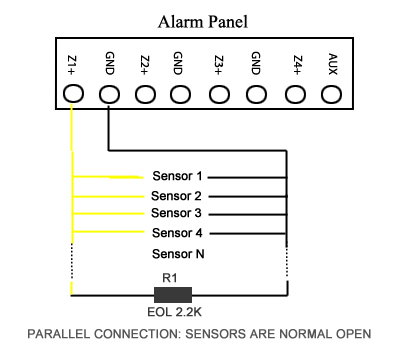
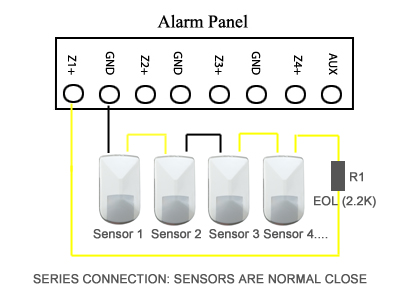
In summary, any hardwired connection need to use the EOL resistor, keep the zone with fixed resistor value 2.2K. Majority of hardwired sensors are with merely NC output, therefore you need to use the series connection. If your hardwired sensor can provide NO output, then you can use the parallel connection method. Above connection diagram doesn't provide the connection information for the power supply. Some PIR motion sensor, IR beam sensors are require power supply connection (+12V), the power supply either comes from alarm panel (AUX) or separate power supply device.
Reference information:
- http://www.hkvstar.com/technology-news/the-advantages-and-disadvantages-of-hardwired-alarm-system.html
- http://www.hkvstar.com/product-news/guidance-on-self-installing-gsm-alarm-system.html
- http://www.hkvstar.com/technology-news/how-to-connect-dvr-to-alarm-systems.html
- http://www.hkvstar.com/technology-news/connect-wired-ir-beam-to-gsm-alarm-system.html
- http://www.hkvstar.com/product-news/wire-pir-motion-detector-to-wired-alarm-system.html
Tags: Alarm Intrusion, Burglar alarm